Many
Star diagnostic system users know that it is able to correct the time in instrument
cluster, but do not know where to go. Obd365.com here introduces how to set the
Mercedes Benz analog clock and key dependency with MB Star diagnostic software, take MB SD Connect C4
multiplexer for an example.
Equipment:
Mercedes
Benz MB
Dell
D630 laptop running Win XP home
Instructions
in Star DAS Developer Mode:
1. Install and
activate the software. Software is pre-installed and activated if you get the MB SD Connect 4 and Dell D630
laptop bundle package.
2.
Connect MB SD C4 system with vehicle via OBD port
3. Run
DAS software
4. Come
to the main Control units group menu->F3
5. Select
Information and communication option->F3
6.
Select IC Instrument Cluster->F3
7.
Select Diagnosis to plant specifications->F3
8.
Select Control unit adaptations->F3
9.
Select Control unit adaptations (Variant coding)->F3
10.
Select Variantkodierung ->F3
11.
Select Datumsanzeige Grundbildebene and turn date on “ein”
12.
Select Menu 24 option and activate key dependency to “aktivieren” to active the
status.
13.
Reboot the cluster. The whole procedure is complete. Disconnect the MB SD C4 diagnostic tool.




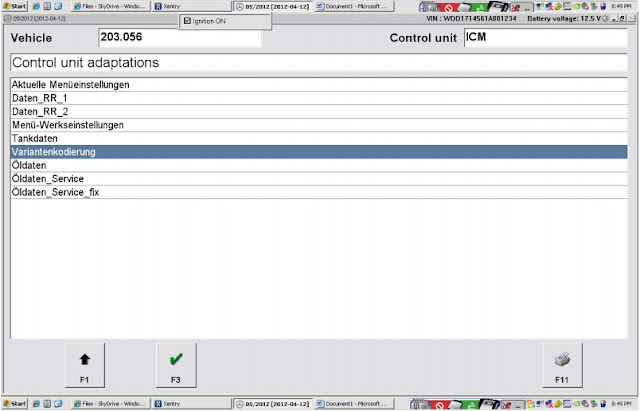


No comments:
Post a Comment
Note: Only a member of this blog may post a comment.