Mercedes
Benz MB Star diagnostic system (MB SD Connect C4, Super MB Star C3, mb star C3 multiplexer) comes with multi
software programs, DAS, XENTRY, StarFinder, WIS, EPC, SDmedia etc. Here we going to explain what is EPC.net program
and and how to use PEC.
What is Mercedes Benz EPC software?
EPC.net
is the abbreviation of Electronic Parts Catalog. EPC software provides details of all parts and components of all Mercedes Benz
and Smart vehicles.
EPC supports you when determining your
parts volume up to the adoption of the shopping lists in your commercial
systems for preparing cost estimates and invoices. EPC contains the passenger
car and commercial vehicle parts literature from about 1962 and
vehicle data cards from approximately 1978.
How to use MB STAR diagnostic EPC.net
software?
First
you need to activate the Benz STAR EPC software follow the video instruction
Login
EPC program with admin and password
Open EPC
software and wait the EPC initializing
Select
your vehicle type: Turck/Bus, Van, Car etc
Then
select your vehicle model
Select
detail vehicle model description:
Select
your vehicle model specific parts, like engine, wheel, steering etc
You will
be able to view the specific diagram of your vehicle parts on the right and
view status/information on the left
All functions of EPC are clearly arranged
together in a main window.
The main window is divided into the
following areas:
• Menu bar
• Identification number input field/
Pull-down menu
• Pull-down menus
• Parts list
• List overview
• Shopping list
• Picture
Click
zoom button to view zoom magnified picture:
Go back
to select other vehicle models and parts to view the catalog.
Exit the
MB STAR EPC software.







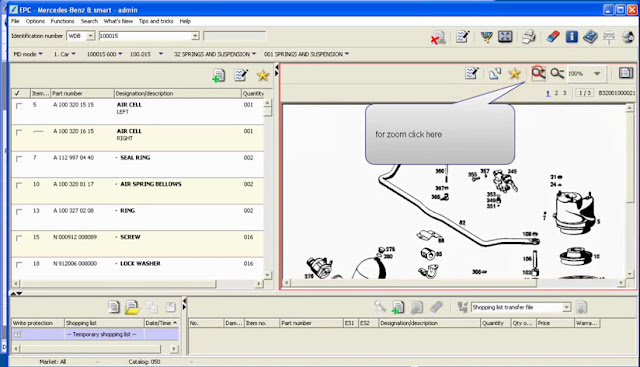
No comments:
Post a Comment
Note: Only a member of this blog may post a comment.