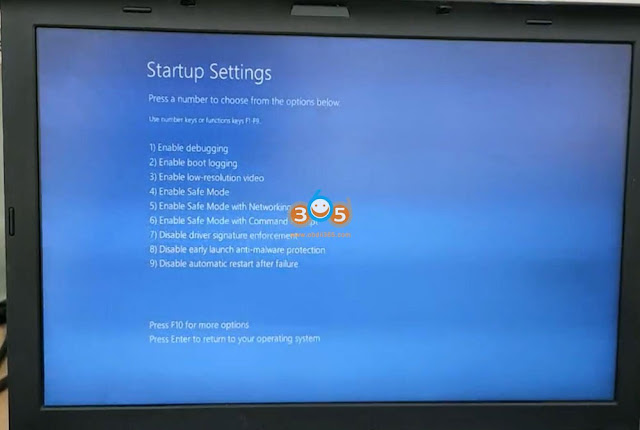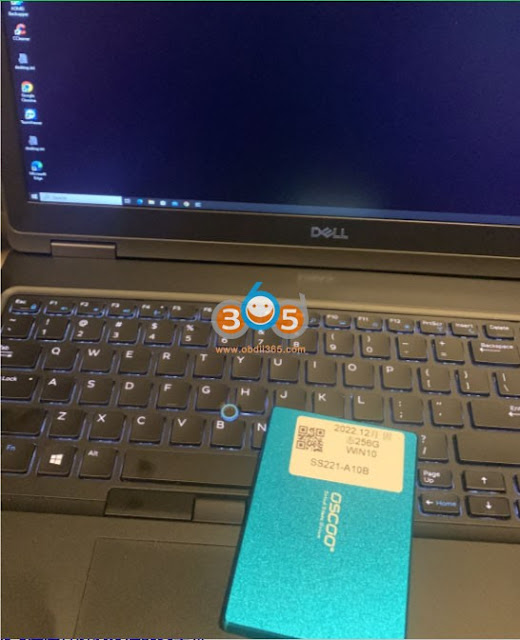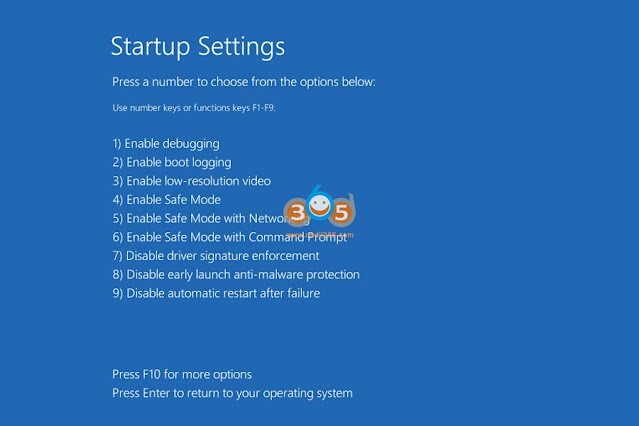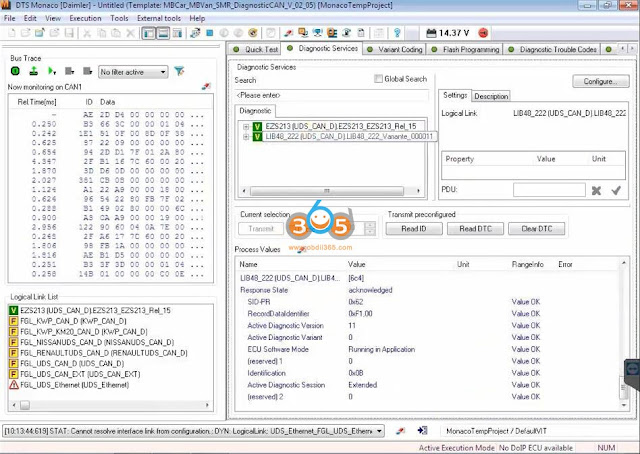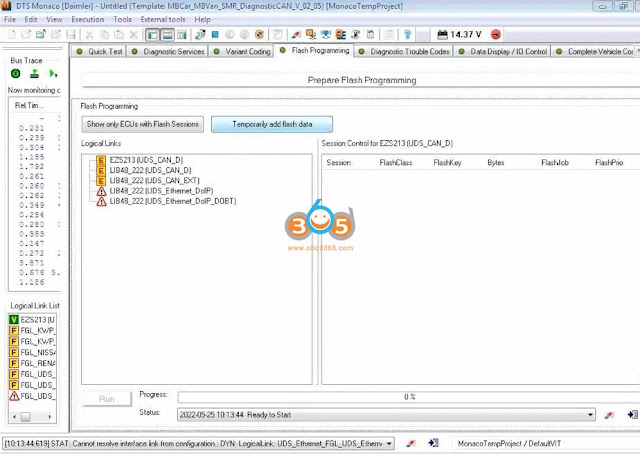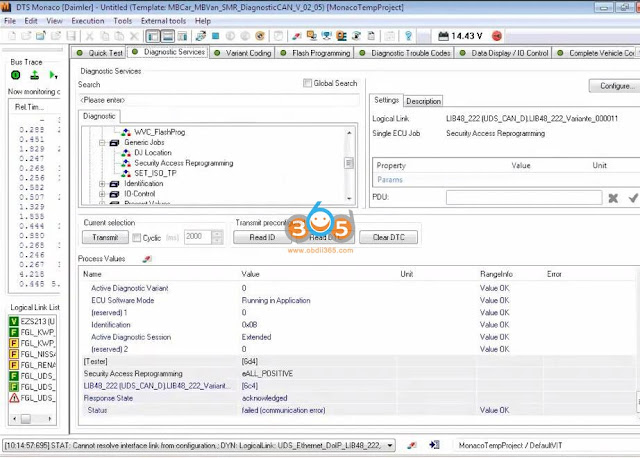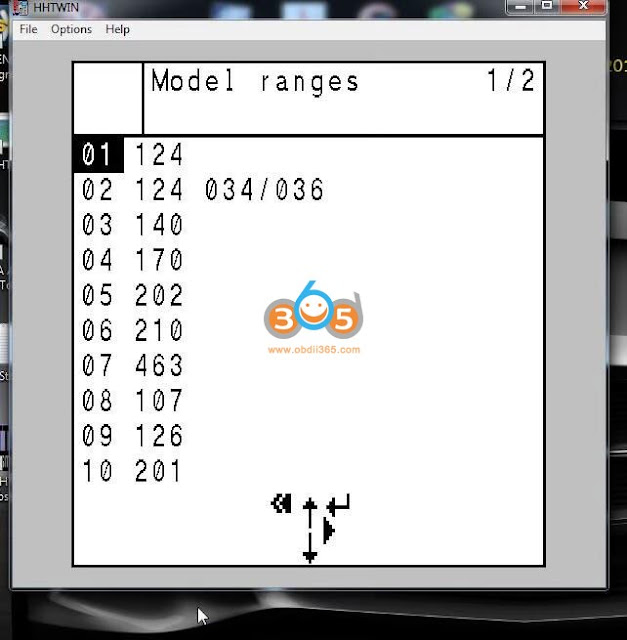If your MB Star SDConnect C4 HHT-Win would not work with the R129, here is the fix for missing R129 in HHT-WIN.
You will find the file (for example on Windows 7):
Go to c:\Program Files\Mercedes-Benz\HHT\PKW
Right click on HHTPKW.exe
Select “Create shortcut”. Put it on the desktop.
Right click the new shortcut. Select Properties.
On the line labeled Target: , add the following to the very end of the line:
-b129
There has to be a space between the rest of the existing line, and the -b129
So it should look like …\HHTPKW.EXE” -b129
You can also create another shortcut and replace the -b129 with -b140 for the W140.
Or you can copy and paste this entire line into Target, replacing what’s already there:
“C:\Program Files\Mercedes-Benz\HHT\PKW\HHTPKW.EXE” -b129
Note that the quotes MUST remain.
My HHTPKW.EXE was not in that Program Files section, but at the root of the c drive, but you can find exactly where the file is located by Right-Clicking the HHT short cut, and scrolling to “Open File Location”, and it will take you there. MINE did NOT have the quotes either, so I left them out.
It worked! I found this hidden second hhtwin executable and did the target stuff and boom I can diagnose r129!
If you use hht-win stand alone it has to be a mb star c3 stand alone only supports rs232.
I would still recommend a mb sd c4 doip with xentry the installation is a bit more challenging but than you can work on newer models as well.
If need a corrected version with R129, download Link: HHT-Win.msi.
You need to test by your side.