Here comes the working solution to MB SD Connect C4/SD C5 Windows 10 HDD or SSD cannot start windows problem.
Solution:
Power on and press F8 or F12 to choose “Troubleshoot” option (second option if it is Chinese system)
Go to Advanced setting (second option)
Choose Startup setting
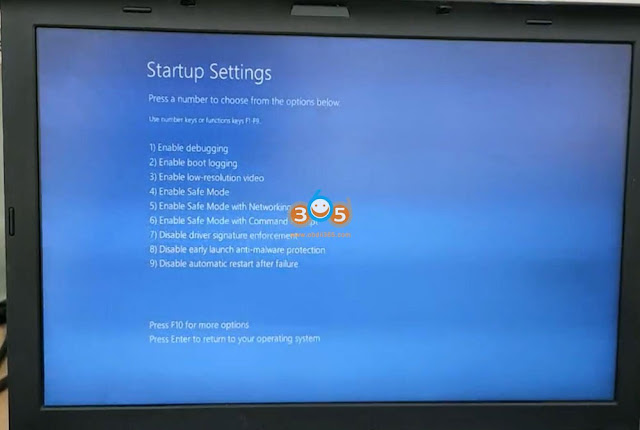
Then press F4 to restart computer
Press Win+R button to run command: msconfig, press OK
Then choose Diagnostic Startup
Restart computer
Software HDD or SSD is ready to use after restart

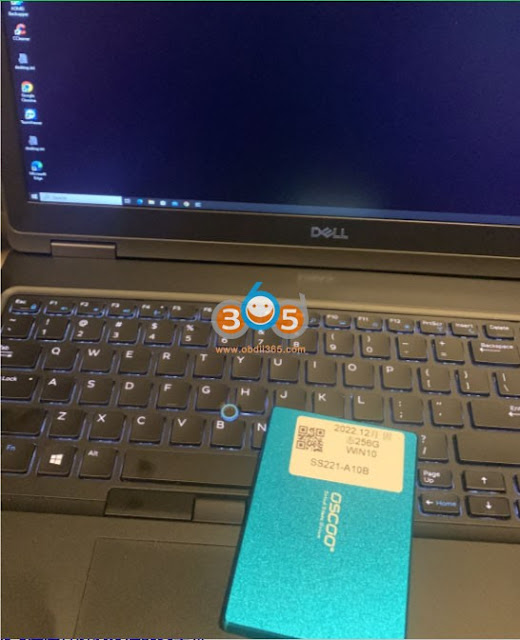



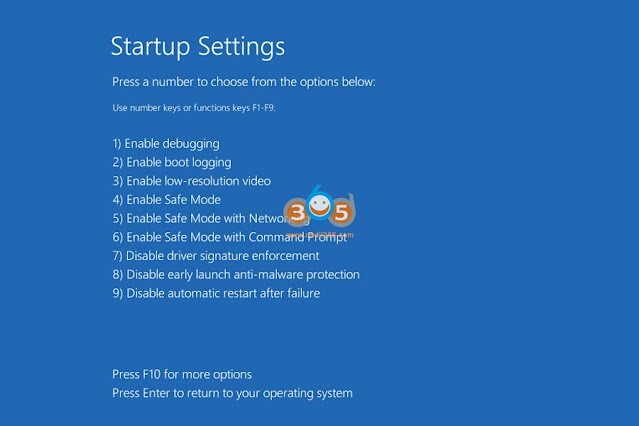








No comments:
Post a Comment
Note: Only a member of this blog may post a comment.