1) Open EWA.net
software. Enter users mane: “admin” and password “12345” to login
2) Click
Administration>>Server, then select first option “Access authorization”
marked box below.
3) Copy “Current
MAC address (LAN-ID)”
4) Open
EPC-net KEYGEN on the desktop and run EWA-kg
5) Enter
LAN-ID copied from 3) and other information, like expiration year, expiration
month, expiration day etc. The date has no format limitation, for example 2020.01.01 or any other date
6) Paste
the string of EPCnet in StartKey blank and
string in WISnet in
StartKey blank to EWA.net Access authorization.
7) The
system is complete accessing authorization. Click Save to save previous
settings.
MB SD
Connect C4 diagnostic multiplexer EPC and WIS
Note
If you buy full set MB SD C4 with Dell D630 laptop, we will activate xentry, EPC and WIS before we send the parcel to you.




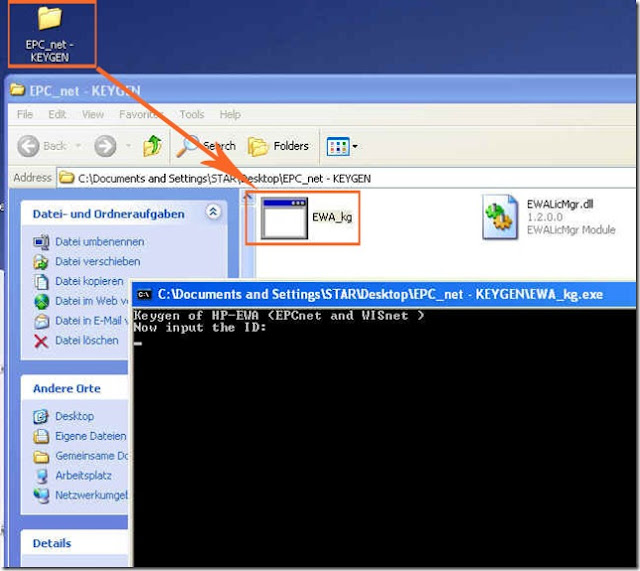
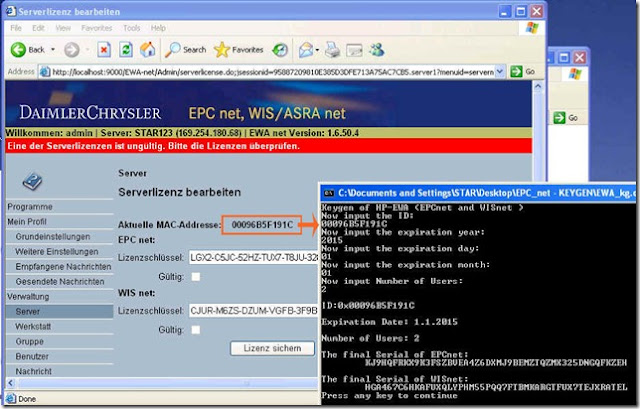


No comments:
Post a Comment
Note: Only a member of this blog may post a comment.