Here is the instruction on activating Mercedes-Benz Tire Pressure Loss Warner
with MB SD Connect Compact 4 Star DAS diagnostic system.
Equipment:
Mercedes
Benz MB SD Connect C4 Star diagnostic system (SDS)
Dell D630 laptop
How to
test/diagnose Mercedes Benz Tire Pressure Warning System:
In MB Star diagnostic DAS Developer Mode:
Install
and activate the software
Run a
self-test
Select
vehicle model
Come to
Control units main menu->F3
Select
Chassis module->F3
Select
ESP-Electronic stability program option->F3
Select
Control unit adoptions->F3
Select
Tire pressure loss warner (Activating)->F3
Mercedes
Benz vehicle tire pressure warner is activated/present



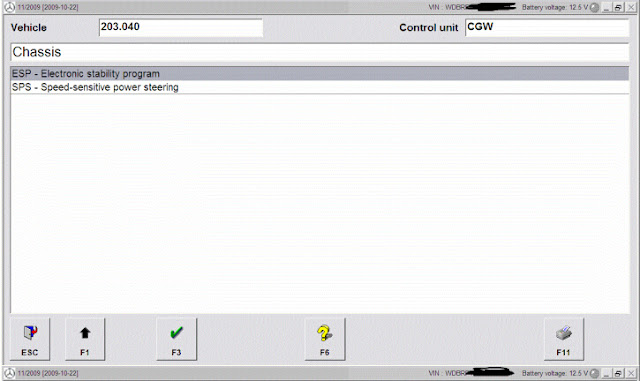


No comments:
Post a Comment
Note: Only a member of this blog may post a comment.