Here are the main setup guide of SD connect c4 DAS 2012.11 on offline programming for whose who are not familiar this feature.
Select Control unit adaptions in DAS 2012.11
The select Control module programming (Do not select Read coding option i.e in the picture below)
Then Offline (diagnostic unit not network)
Only if DAS can access here, it can be verified the car and system can be programmed offline.
If the model or system cannot be supported by the offline function, the program maybe pop up message like “coding is been read please wait”. If so, the model or system should be scn coded online, please go for latest DAS v2016.09.
Tips for SAM offline programming:
1 CANNOT update SAM.
The SAM in DAS system maybe the newest so that can not perform offline programming.
2 CANNOT change codes
Only when use the engineering software (Vediamo), users can change codes of SAM and gateway.



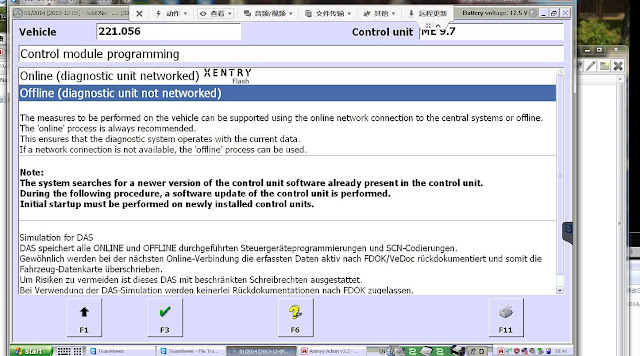
No comments:
Post a Comment
Note: Only a member of this blog may post a comment.