Finally, had the RS232 to RS485 converter cable wiring diagram so I managed to resolder the wire contacts that connect to the MB STAR C3 multiplexer side.
The cable I bought from ebay had crappy solder points that only worked for a few times before breaking off, and disconnected from the connector/plug.
I can line up the wires with connector and reference it with the ABCDEFGHI..etc on the multiplexer if I knew which color connect to which pin on the cable connector. Unfortunately there are too many wires loose in there for me use trail and error.
Reference: RS232 to RS485 cable pinout
RS232 cable pinout:
if i good see,this 232 box emty
check com to 485
1-
2-N M
3-N
4-H
5-LPST
6-K
7-F
8-G
9-J
check com to 485
1-
2-N M
3-N
4-H
5-LPST
6-K
7-F
8-G
9-J
RS485 cable pinout:
electrically isolated RS485 communication interface to the PC serial port
EIA-485 cable usually made with twisted pair (like EIA-422) and may span up to 1200 metres. The recommended arrangement of the wires is as a connected series of point-to-point nodes, a line or bus. Ideally, the two ends of the cable will have a termination resistor connected across the two wires and two powered resistors to bias the lines apart when the lines are not being driven. The value of each termination resistor should be equal to the cable impedance (typically, 120 ohms for twisted pairs).
The pinout, simply put, is that colors connect to the following pins:
Purple - Pin 8
Yellow - Pin 5
Orange - Pin 9 (or Pin 4), on one schematic I looked at they are bridged.
Looking at that schematic (I'll link to it below), purple connects to "G" (which is not the G on the cable because the letters are flipped in the key on the schematic!). It looks like Yellow connects to "R".
Purple - Pin 8
Yellow - Pin 5
Orange - Pin 9 (or Pin 4), on one schematic I looked at they are bridged.
Looking at that schematic (I'll link to it below), purple connects to "G" (which is not the G on the cable because the letters are flipped in the key on the schematic!). It looks like Yellow connects to "R".
With the help online, I've fix the cable.
I've tested my cable and it works now. Great!
I've tested my cable and it works now. Great!
wiring instruction here...definitely easier to understand...good for those not very well versed in reading schematics above... Wish it helps
If the cable is unluckily broken to death, recommend you all to use the one with golden box from mbstartool. It’s said that that’s the best quality RS232-RS485 cable.



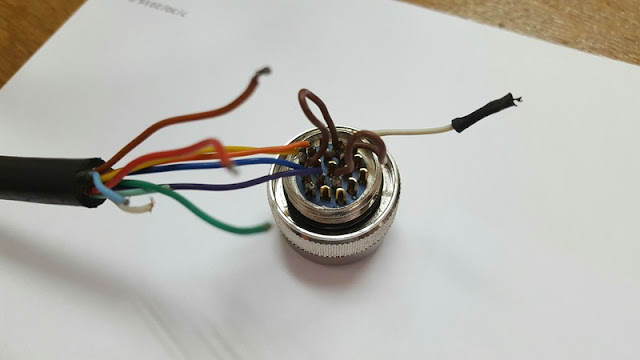
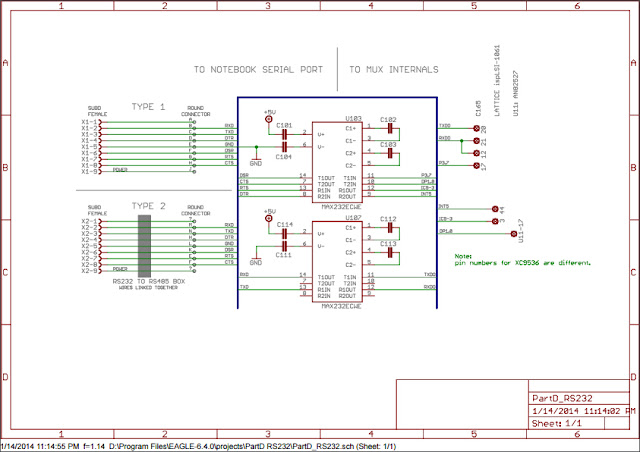
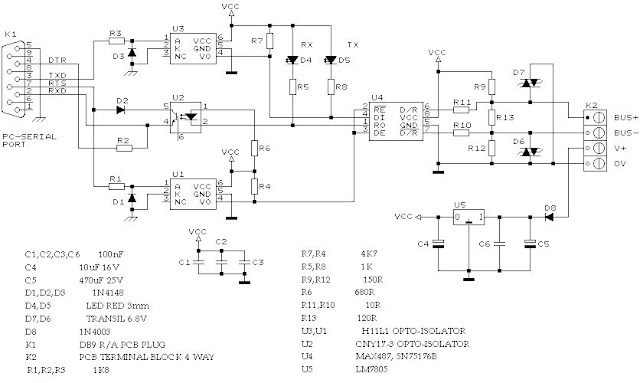

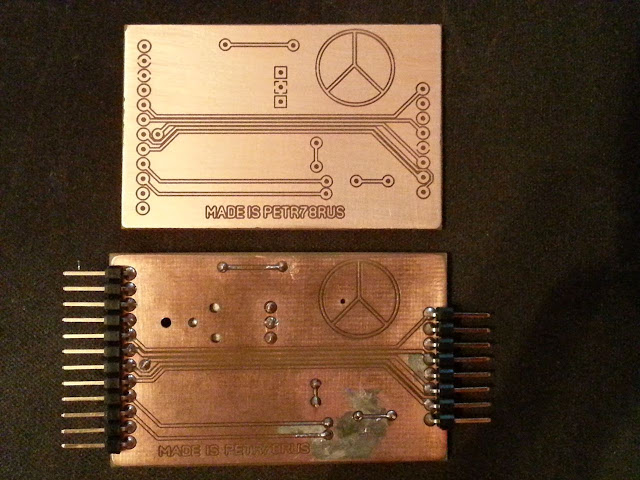

No comments:
Post a Comment
Note: Only a member of this blog may post a comment.