I bought the Mercedes MB Star diagnosis SD Connect C4 with 2015V DAS Xentry last year. It works without issue. But today it suddenly gave me 2 errors:
1. WinLicense error
1. WinLicense error
Error message "This software does not accept more hardware changes. Please contact support@yoursite.com"
2. Internal error: (3.17)- 3.219
Internal error: (3.17)- 3.219 You must contact the User Help Desk.
Solution from mbstartool.com engineer:
Delete the file "lic-key-2" and "x4711" if you have activated your DAS xentry software.
Re-activate the Xentry after delete these files.
If the error still exists, you have to send your hard drive back to repair.

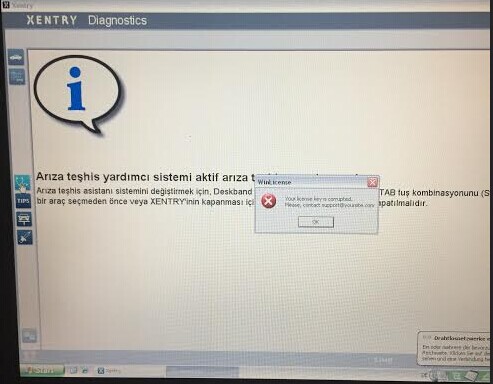
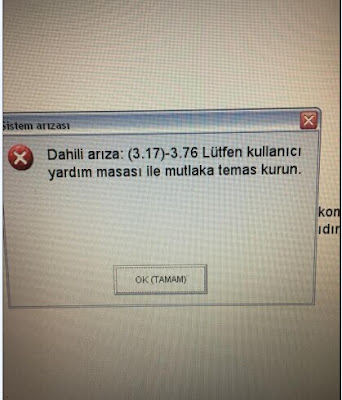
No comments:
Post a Comment
Note: Only a member of this blog may post a comment.