Here is the engineer solution to Mercedes-Benz MB Star diagnosis EPC.net software “Internet Explorer cannot display the webpage” solution.
Problem:
I have activated the 2016.05V EPC WIS software, but the Star diagnosis EPC.net online cannot run on IE explorer, it said “Internet Explorer cannot display the webpage”
Engineer solution:
Go to Windows Start Menu>open EWA>run EWA Admin Tool
Open Server,EPC,WIS one-by-one to check which software is not run.
Enable these 3 options.
Then restart the computer.
Run EPC.net software again.
If you had EWA Client Tools error “Application blocked by security settings” after activation, then do following settings:
Go to Control Panel->find JAVA control panel->select Security tab->manually set the security level to lowest level.
Then EPC should run without problem.
http://blog.mbstartool.com/2016/08/23/epc-net-not-display-webpage-solution/

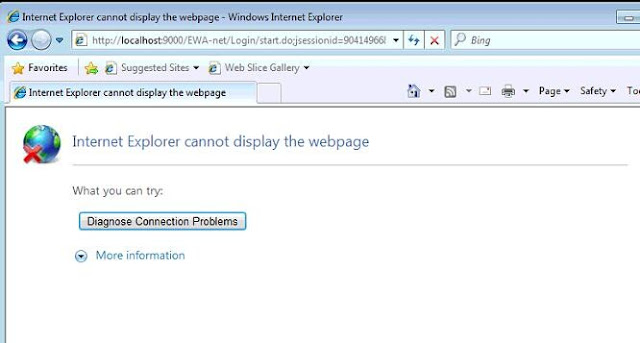




No comments:
Post a Comment
Note: Only a member of this blog may post a comment.