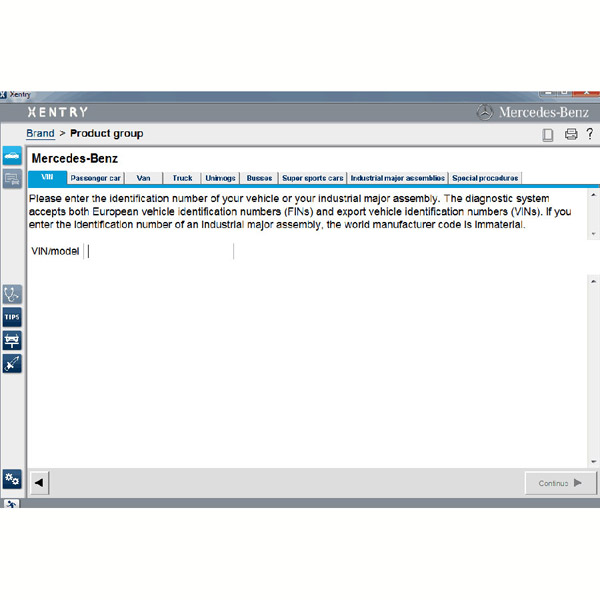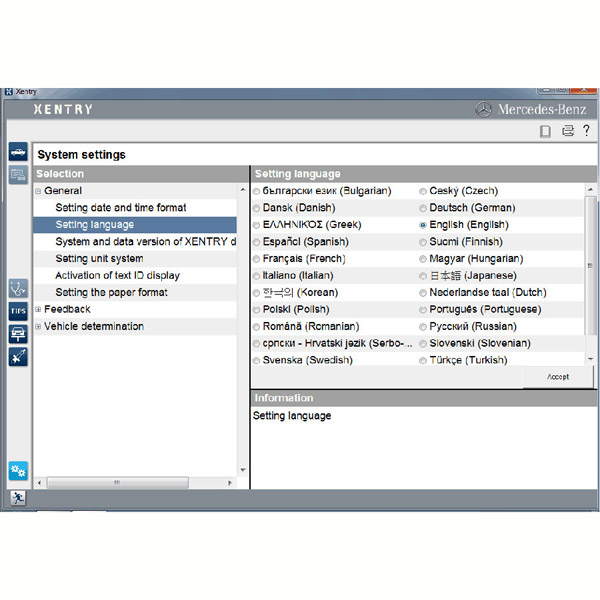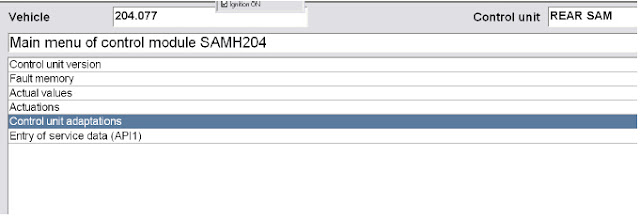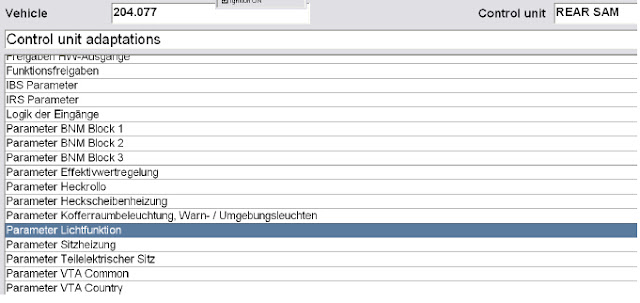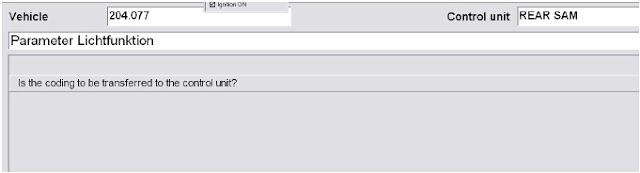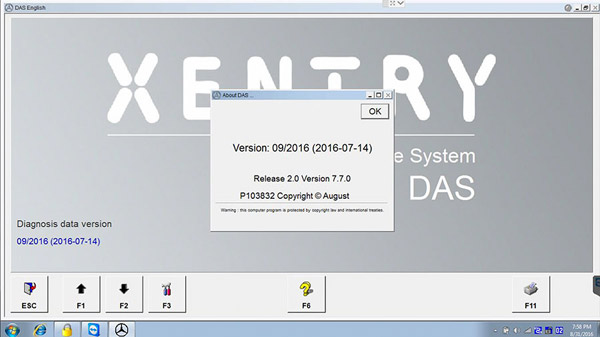2016 latest version 2016.12V Mercedes-Benz MB Star diagnosis SD Connect C4 hard drive/solid drive for windows 7 and windows 8 are available in mbstartool.com.
Software version: 2016.12V
Software including:
1.D-A-S / Xentry 2016.12 : the automatically Diagnosis Assistance System ,Concise interface and straightforward operation with IB M high-quality computer can realize the quick and accurate code reading and the whole car system testing
2.W-I-S net 2016.11: Workshop Information System Supply the whole view of the wiring diagram in a car,component location diagram and maintenance method. What you do is to enter the chassis number, and then you will get the manufacture data, engine configuration and the car model -all in detail.
3.EPC.net 2016.11: Electronic Parts Catalog
4.ST Finder 2008/2016:Part location finder (Star Finder 2 version optional)
5. STARUTILITIES : the movement management system and self-test
6. SDMEDIA 2014
7.PL70
Language:
English, Croatian, Czech, Danish, Dutch, Finish, French, German, Greek, Hungarian, Italian, Japanese, Korean, Polish, Portuguese, Romanian, Russian, Spanish, Swedish & Turkish, Chinese
English, Croatian, Czech, Danish, Dutch, Finish, French, German, Greek, Hungarian, Italian, Japanese, Korean, Polish, Portuguese, Romanian, Russian, Spanish, Swedish & Turkish, Chinese
NOTE: V2016.12 WIN8/WIN7 HDD does not support HHT-WIN software! Software newer version than V2015.12 do not support HHT-WIN!
Xentry doesn’t support Bus at present, if you want to diagnose and program Bus, please choose DAS.
Once you take out software from laptop, it needs re-activation even if you install it onto the same laptop.
One time free software activation, after the first time activation, 25USD for software activation.
One time free software activation, after the first time activation, 25USD for software activation.
V2016.12 MB SD C4 Software Functions:
1.1989~up to now Car, Bus, Truck, Sprint, Smart ;
2.All electric system Diagnostic;(Do not include flash code)
3.reading trouble code
4.erasing trouble code
5.live-data
6.adaptation
7.component testing
8.maintenance
9.information consultation
10.component location diagram
11.wiring diagram
Testable system:
ENGINE
AUTO-SPEED
AIRCONDITIONAL SYSTEM
SRS
ABS
ASR
MPL
GM
Bz ORIGINAL ANTI-THEFT
DASX SYSTEM
KEYZESS GO SYSTEM
OBD-II SYSTEM
2016.12V MB Star diagnostic software display: