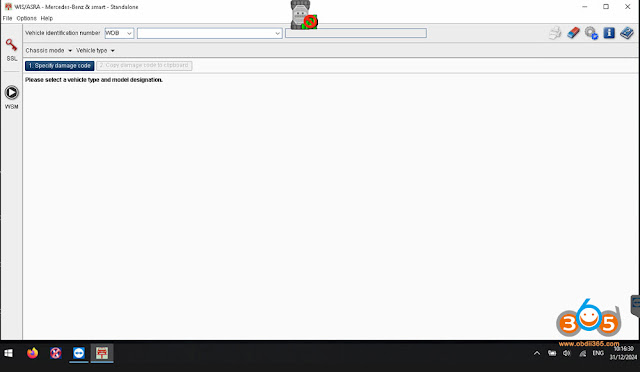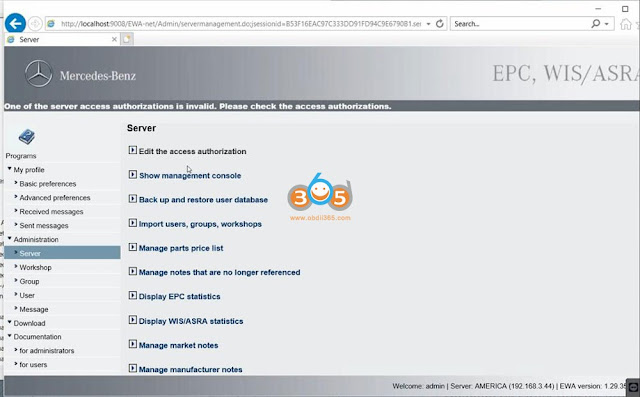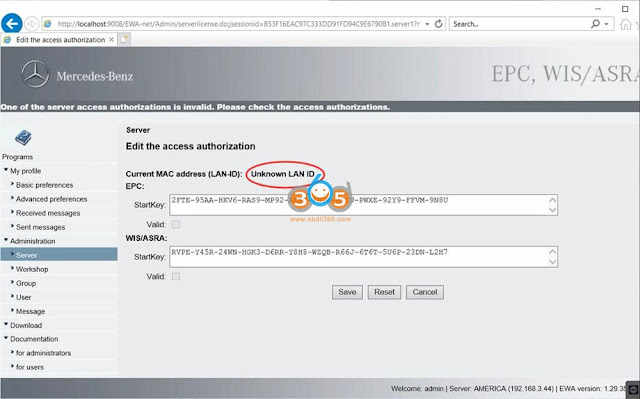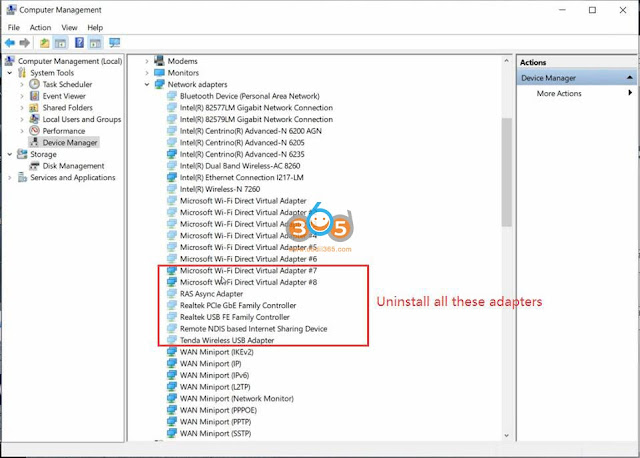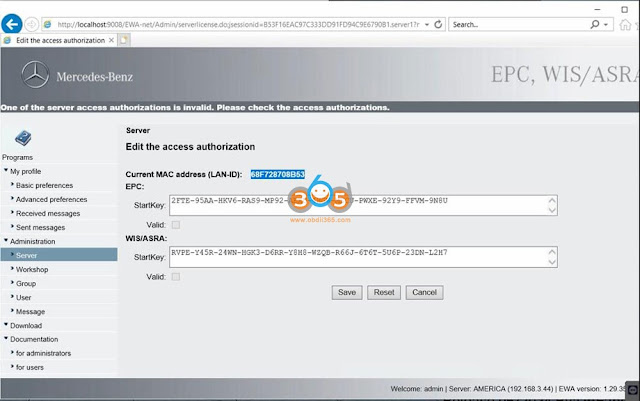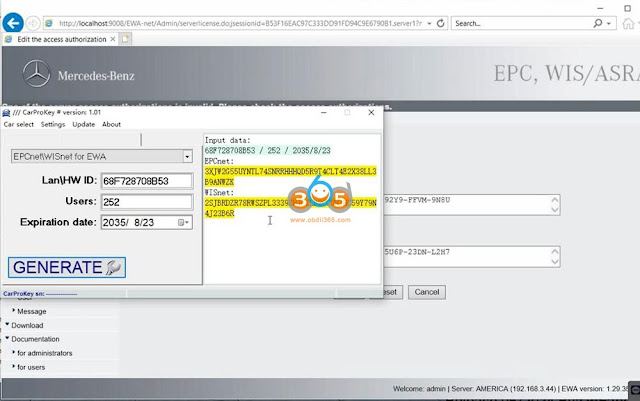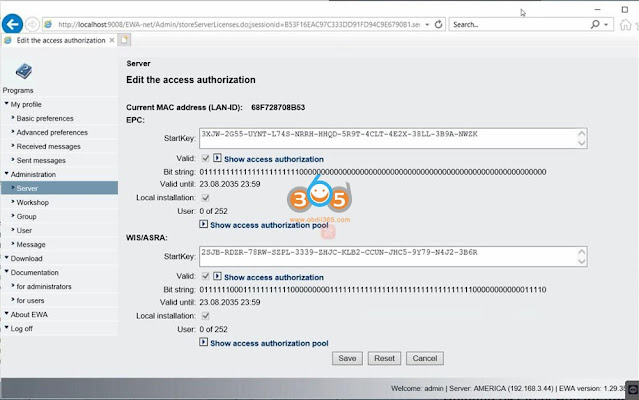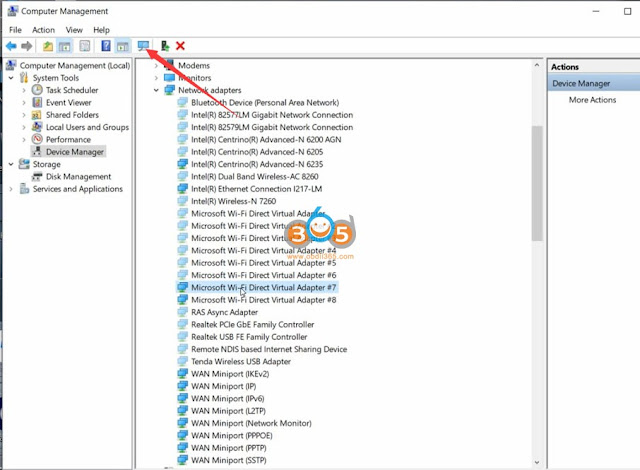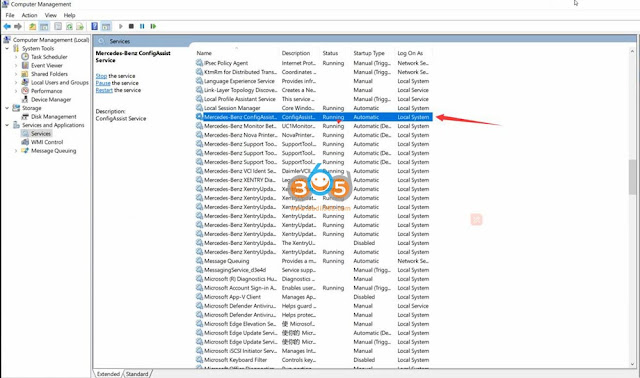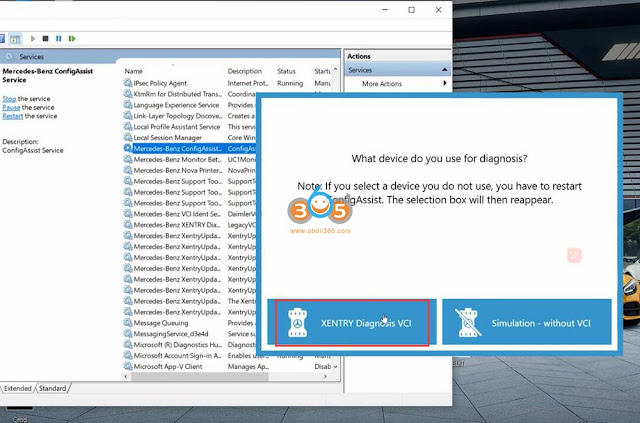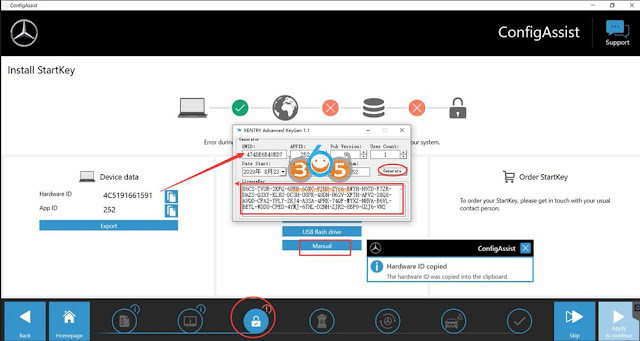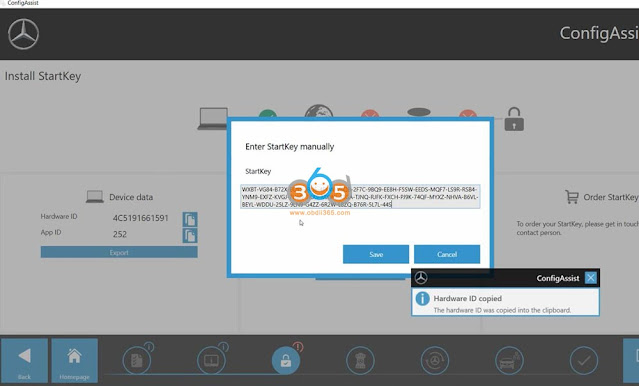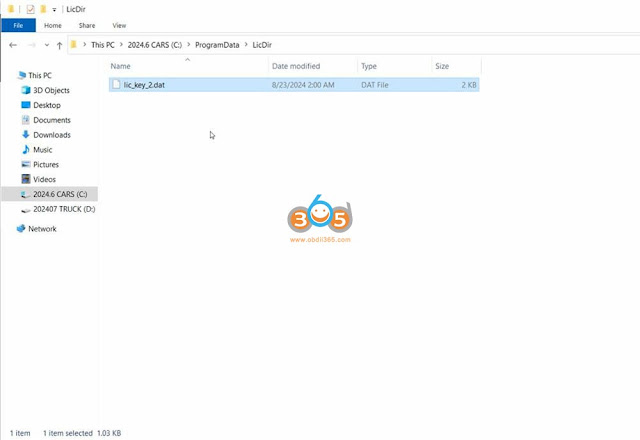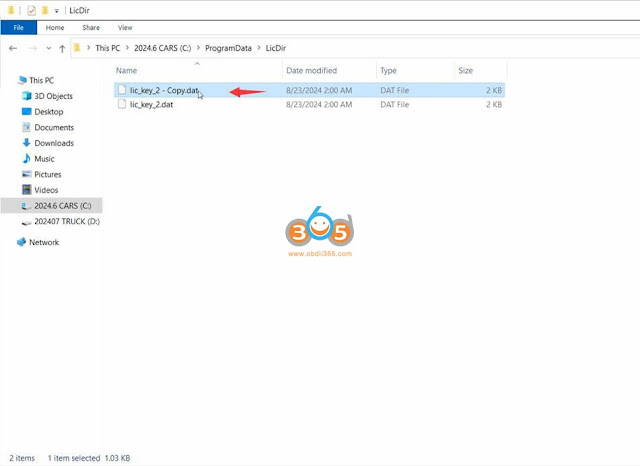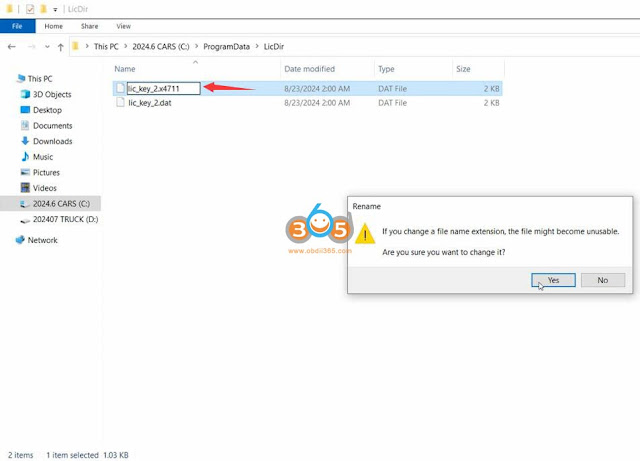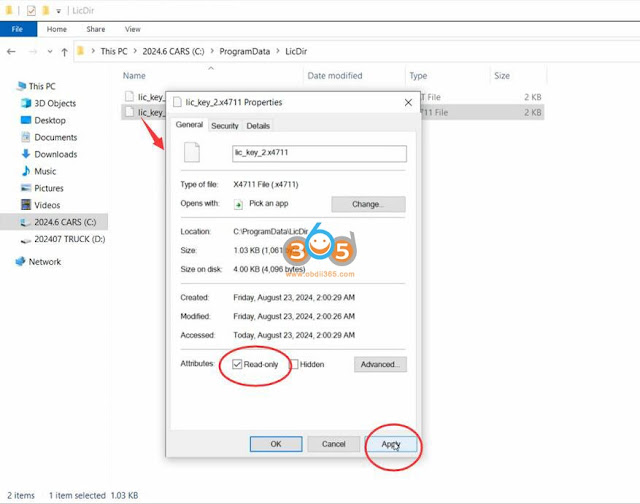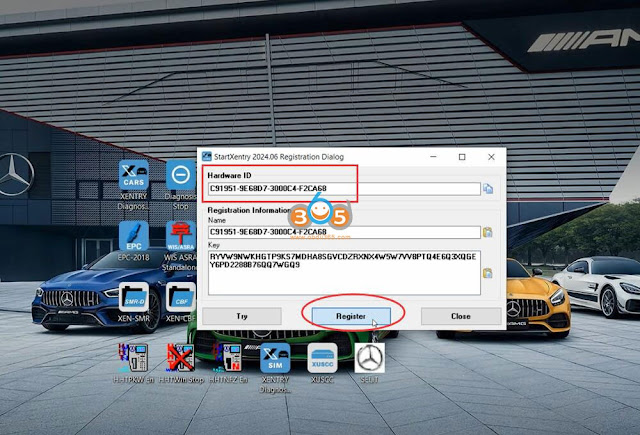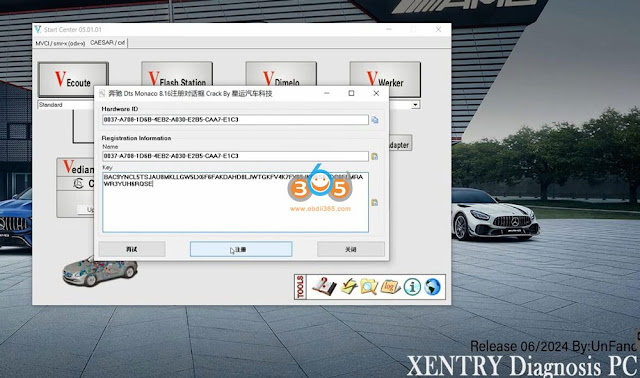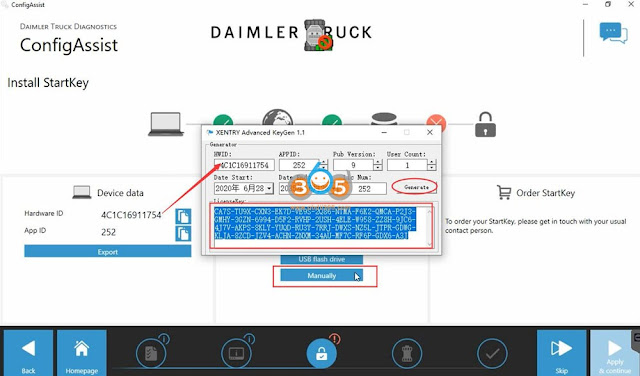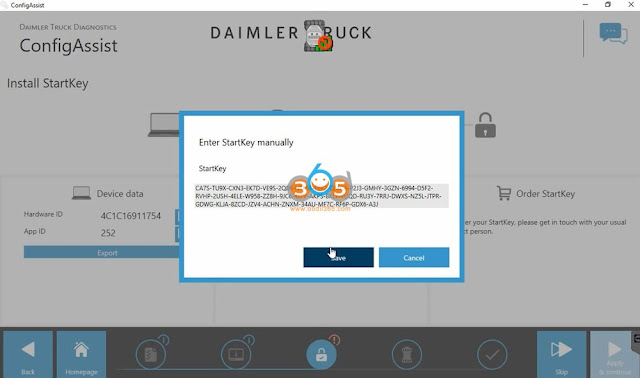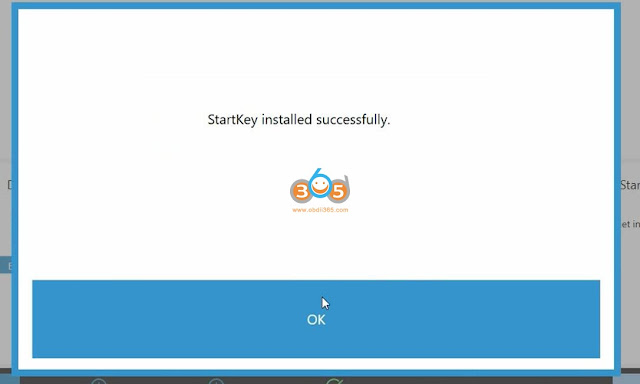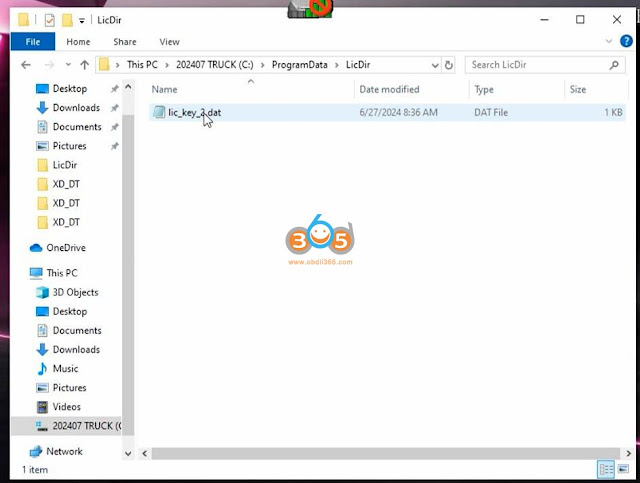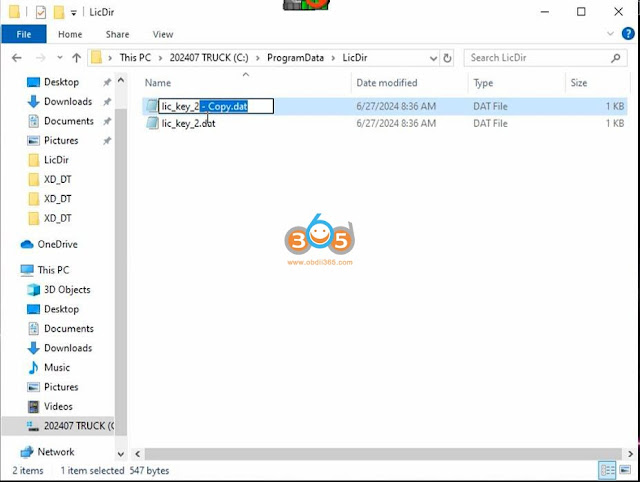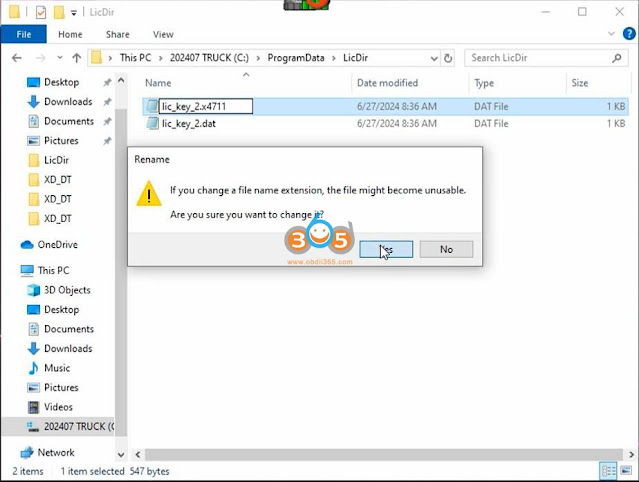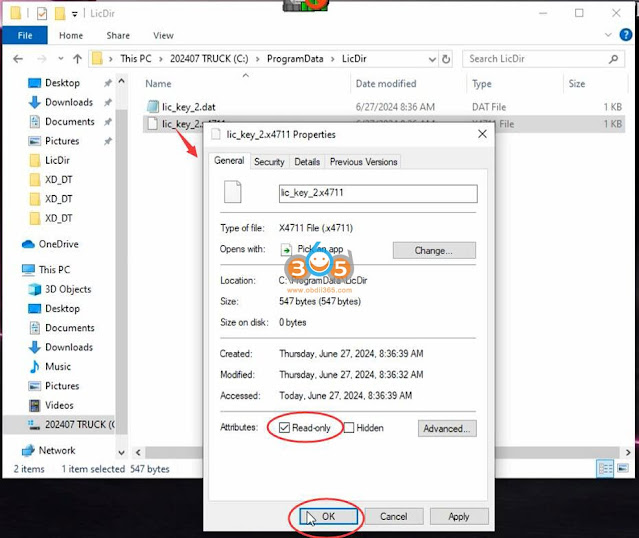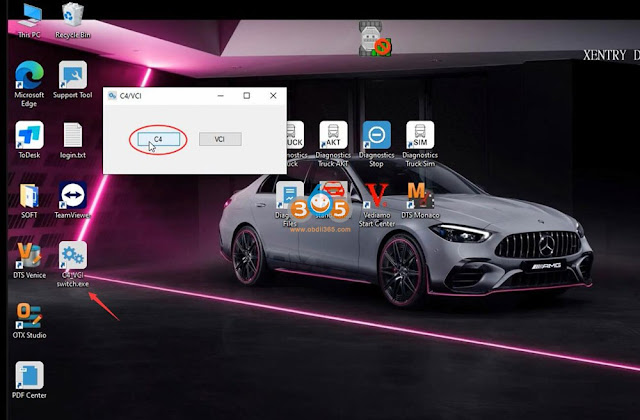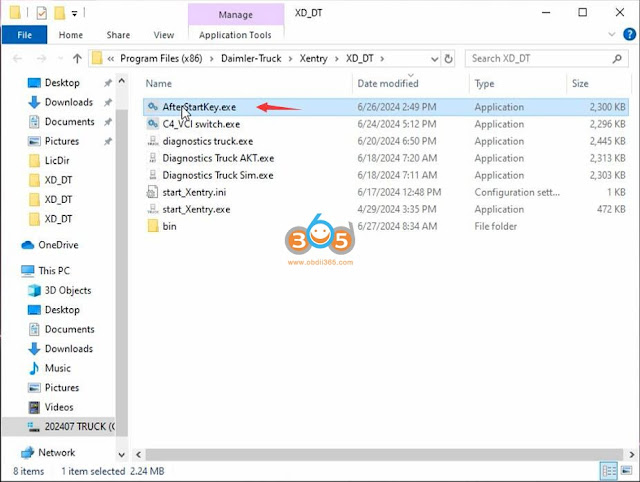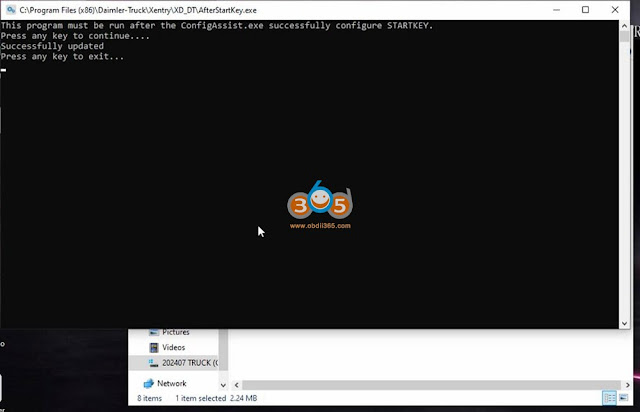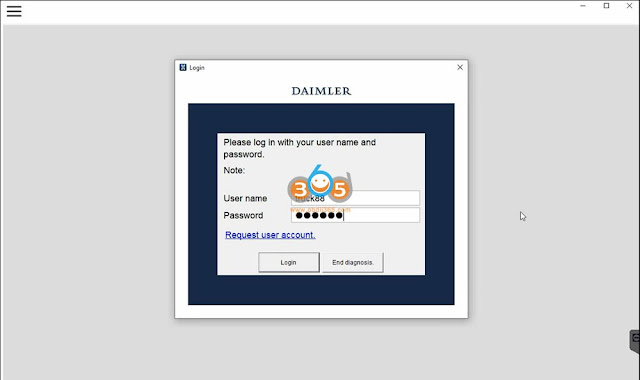2024.06 MB Star diagnostic software was tested working fine with Super MB Pro M6+ and SD Connect C4 DoIP multiplexers. Since version 2024, MB has used separate Xentry diagnostic software for cars and trucks. Obdii365.com here shows how to activate both 2024.06 xentry for cars and for trucks.
Software including:
Windows 10 64bit system, 256G SSD
Xentry/DAS 2024.06, Truck version 2024.07, support bus and trucks
WIS 2021.09
EPC 2018.11
StarFinder 2024/2016
PL76 Price List 2022.01
SDmedia offline 2014.01
Vediamo 5.01.01
DisassembyAssistant
Selit 14.i Trucks Service Literature
DTS Monaco 8.16.15/9.02
HHT-WIN
Part 1: How to Activate 2024.06 MB software for cars (Activate Xentry, WIS/EPC, Vediamo, DTS)
1). Activate WIS/EPC
Open “WIS-EPC”, enter user: admin, password: 12345
Click on “Server” then “Edit the access authorization”.
If you cannot see LAN-ID (Unknown LAN-ID), you need to uninstall some drivers.
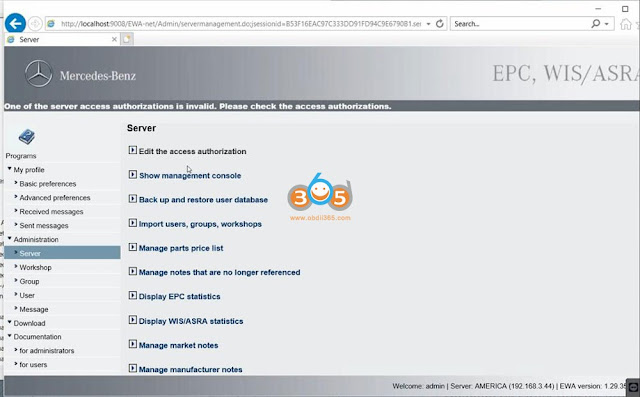
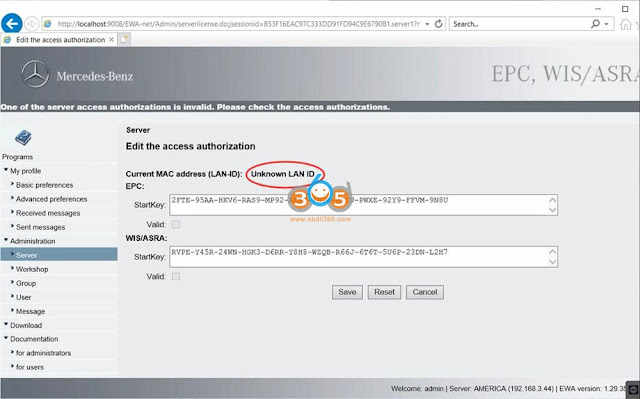
We usually uninstall these network adapter drivers. If you still cannot see LAN-ID, uninstall all network adapter drivers.
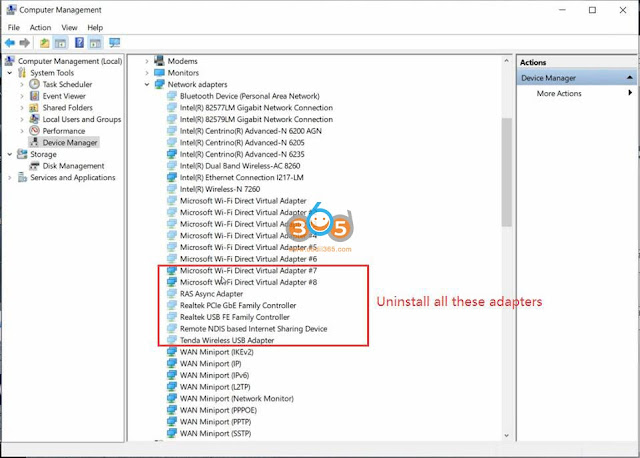
If still no luck, reinstall the computer and try again or change a laptop.
If you can see the LAN-ID.
Send Lan-ID to us to generate WIS and EPC StartKey.
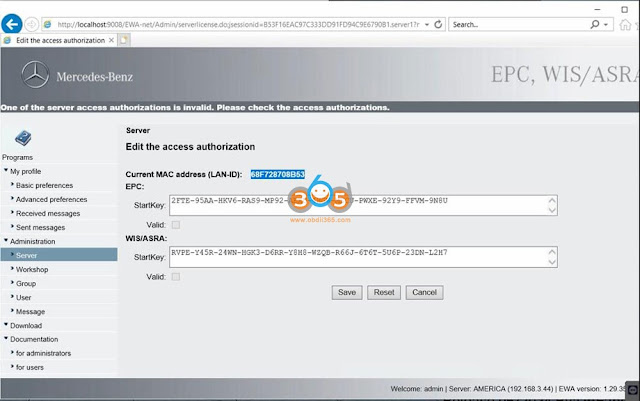
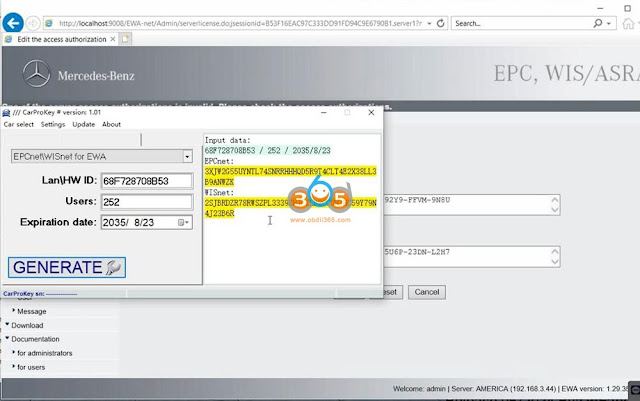
Then paste StartKeys to corresponding area to activate WIS and ECP software.
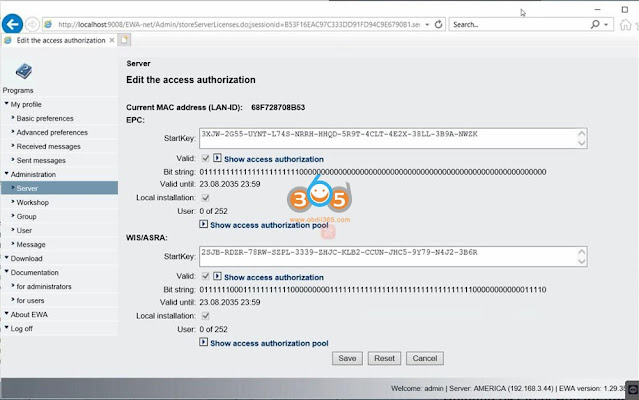
After activating WIS/EPC, you can press this icon to reinstall those network adapter drivers.
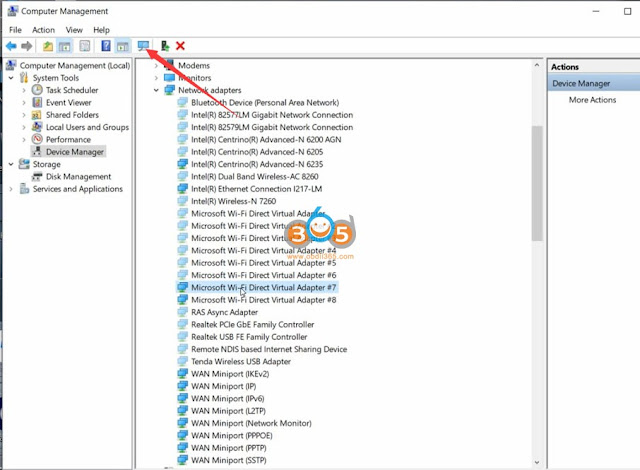
2). Activate Xentry for cars
Go to System->Mercedes-Benz->ConfigAssist
If ConfigAssist program cannot start automatically, go to Service and Applications->Services->Mercedes-Benz ConfigAssist, set ConfigAssit to Automatic type and Apply.
Then Start ConfigAssist program.
Select device type as XENTRY Diagnosis VCI
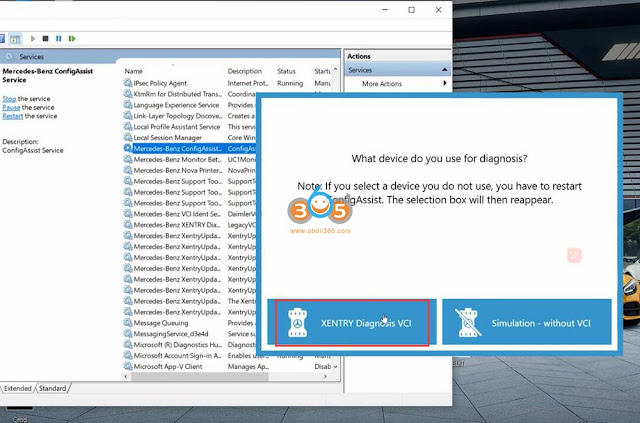
Cick log icon in ConfigAssist.
Copyhardware ID and send to us to generate StartKey for ConfigAssist
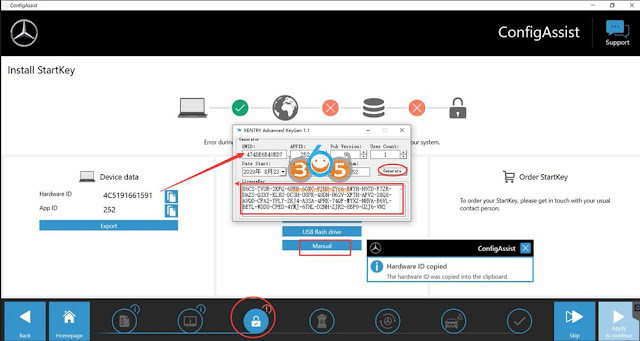
Then copy and manually paste the StartKey.
Install StartKey successfully.
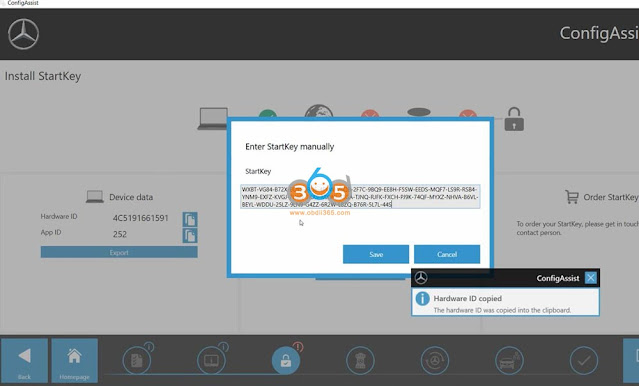
Go to 2024.6CARS/ProgramData/LicDir folder, copy and paste lic_key_2.dat file to thesame folder.
Rename the copied file to lick_key_2.x4711 and make this file ready-only.
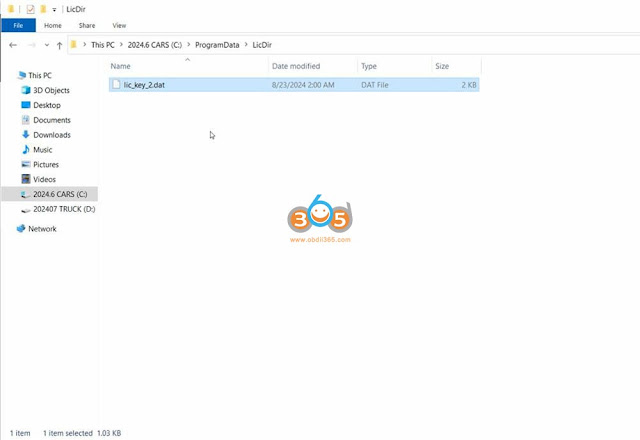
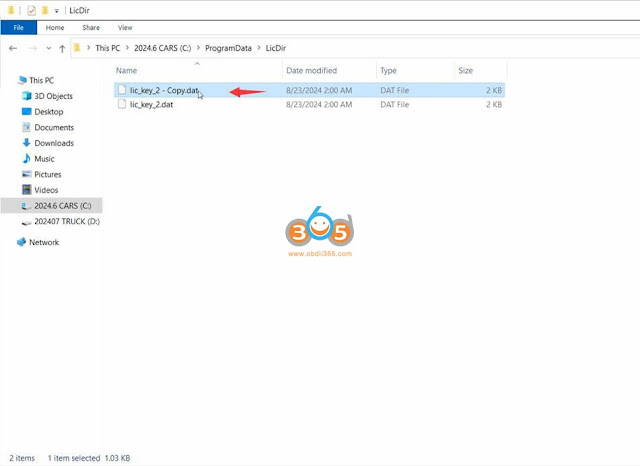
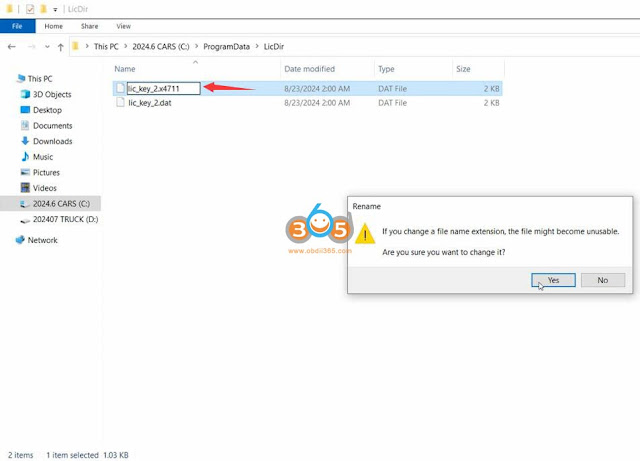
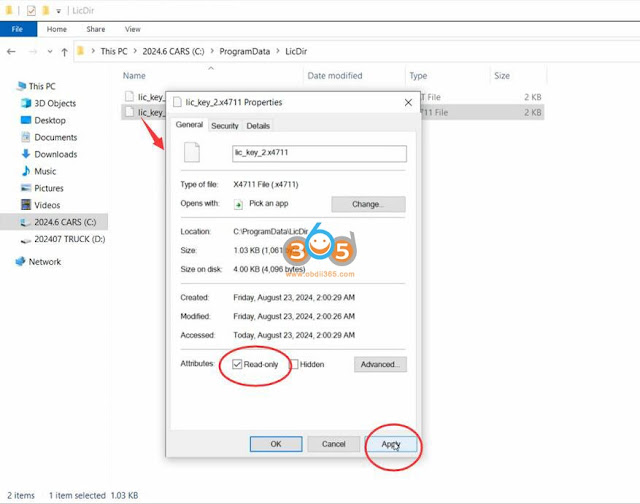
Run XENTRY Diagnosis software on the desktop
Copy and send Hardware ID to us to generate registration key.
Paste the key to activate Xentry for cars.

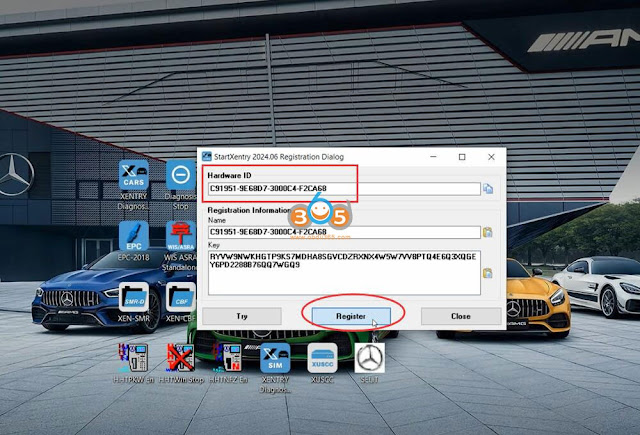
Then log in XENTRY with the username and password.
If you login with the default user name: xentry and xentry stuck, here is the solution
2024.06 Xentry Offline Login Account Blacklist Solution
3). Activate DTS
Run DTS 8.16 from the desktop.
Send hardware ID to us to activate DTS
For DTS 9.02, we don’t provide activation or database.
4). Activate Vediamo
Run Vediamo 5 and send Hardware ID to us to activate Vediamo engineering software.

Part 2: How to Activate 2024.07 Xentry for Trucks
Go to system, select Daimler Truck->ConfigAssit
Press lock icon.
Copy and send us the Hardware ID to generate StartKey for ConfigAssit.
Then manually input the StartKey.
Install StartKey successfully.
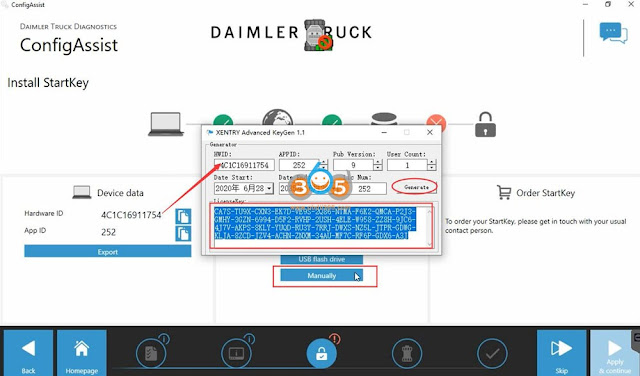
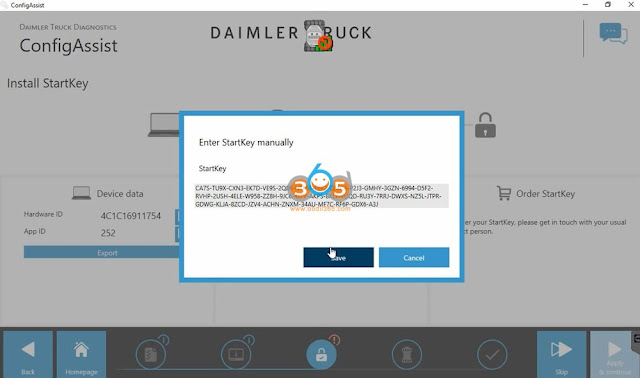
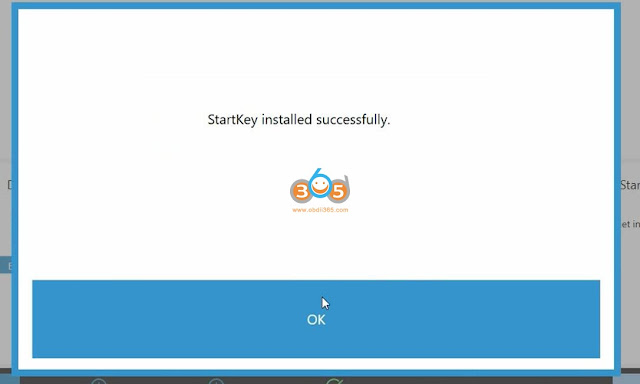
Go to 2024.07TRUCK/ProgramData/LicDir folder, copy and paste lic_key_2.dat file to the same folder.
Rename the copied file to lic_key_2.x4711 and make it file read-only.
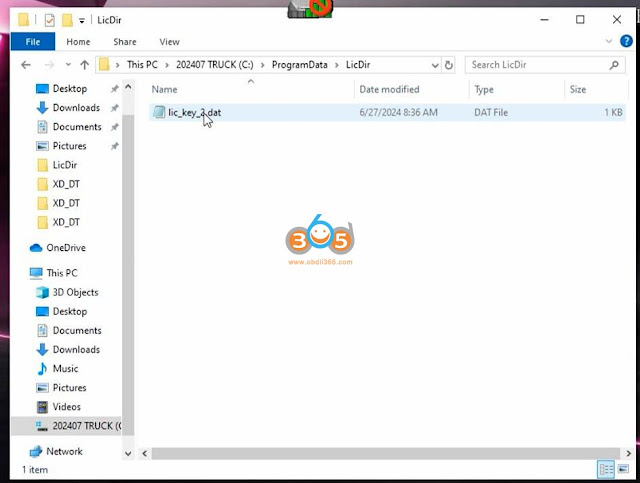
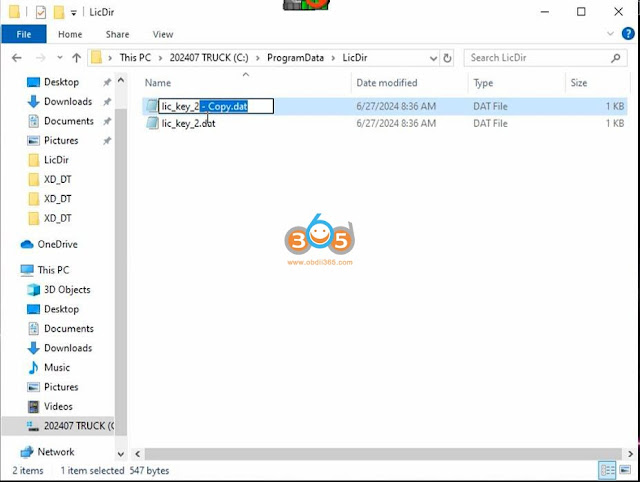
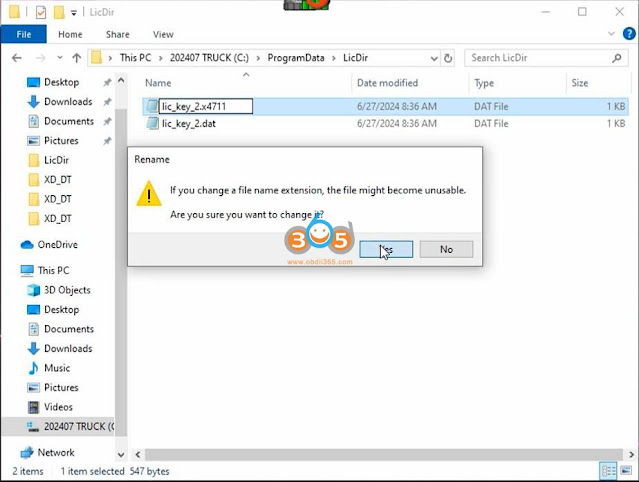
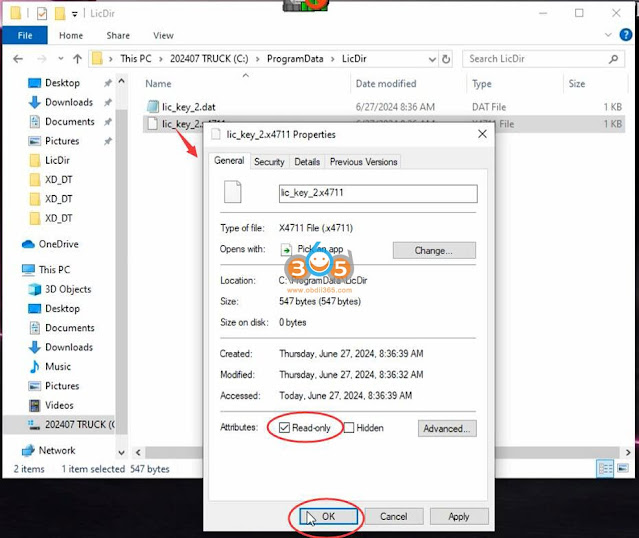
Run C4_VCI switch.exe and select device as C4 device.
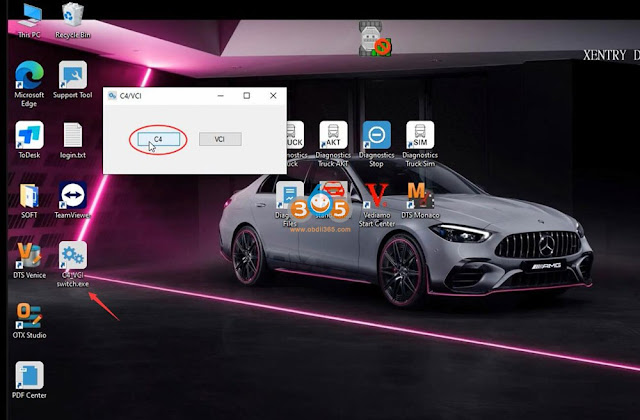
Run Diagnostics Truck software on desktop

Run AfterStartKey.exe as administrator. This program must be run after the ConfidAssist.exe successfully configures STARTKey.
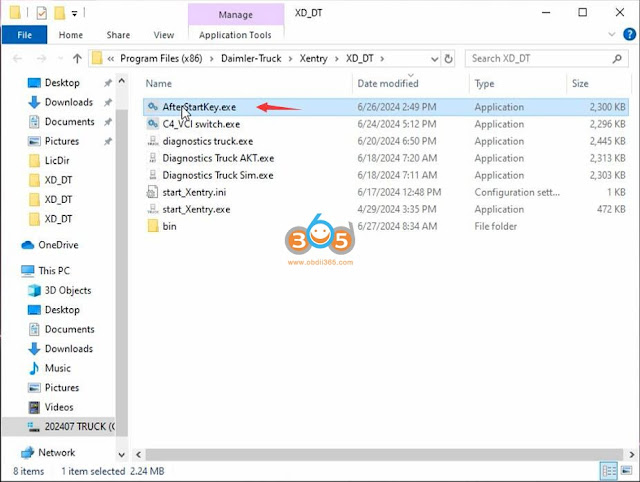
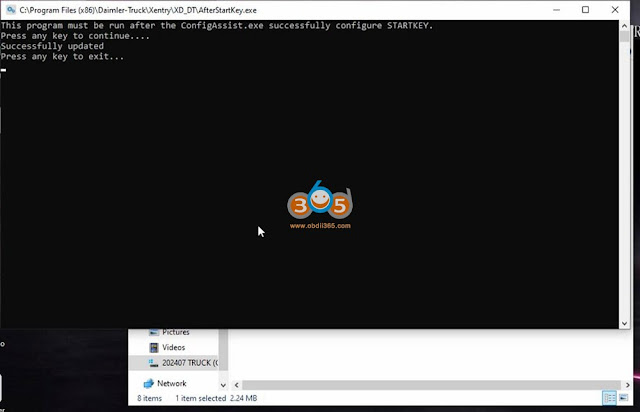
Run Diagnostics Truck software on desktop again.
Copy and send the Hardware ID to us to generate registration key.
Paste key to the corresponding area to activate xentry for trucks.
Then login xentry truck, user name: truck88 and password: 123456
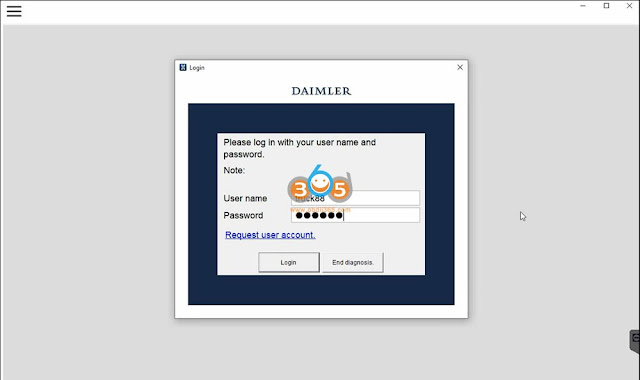
Now truck software is ready to use.

www.obdii365.com