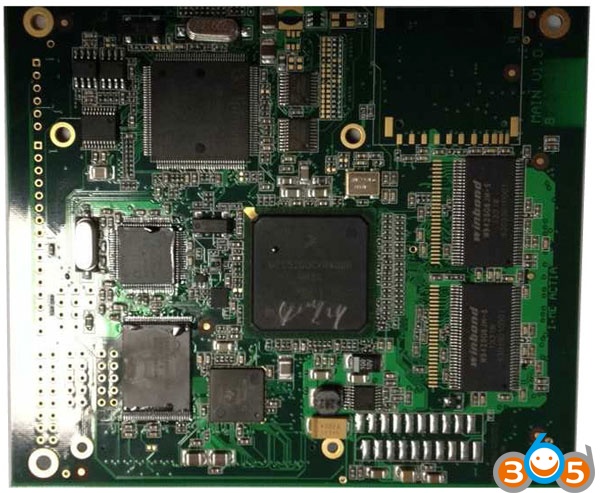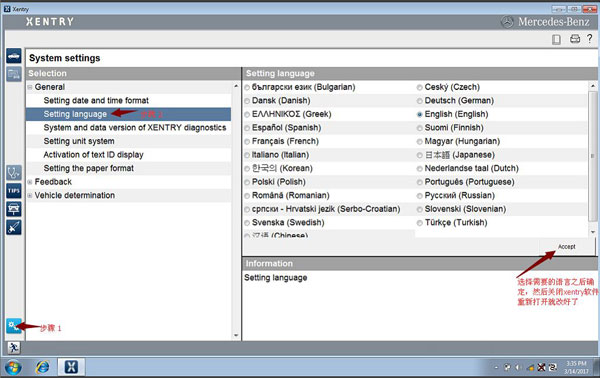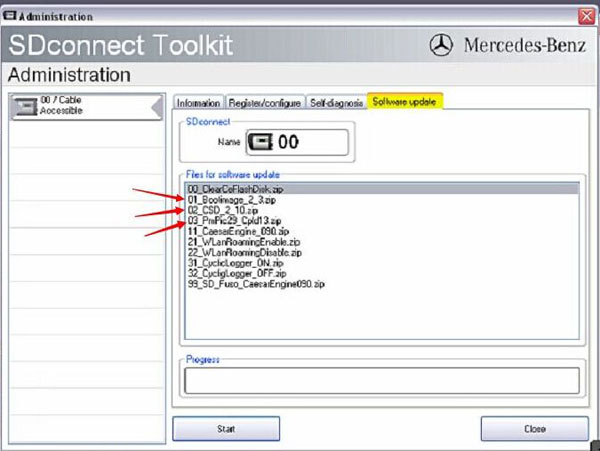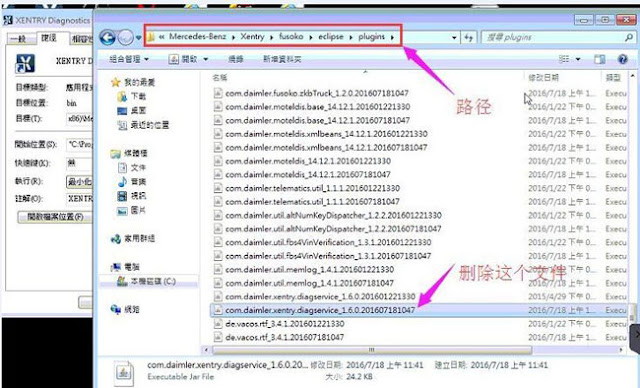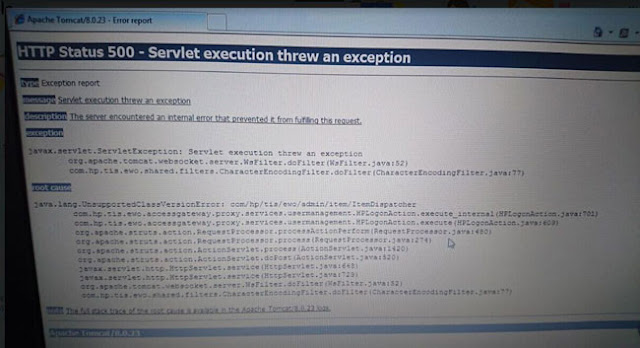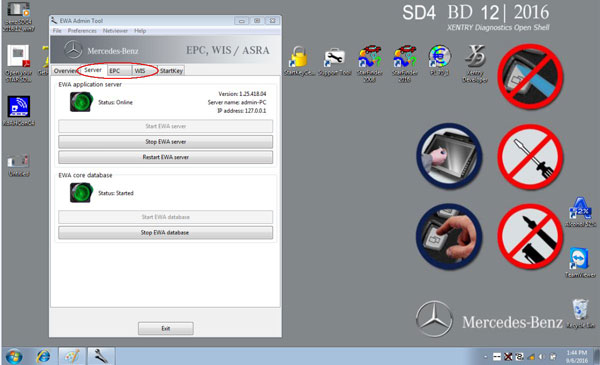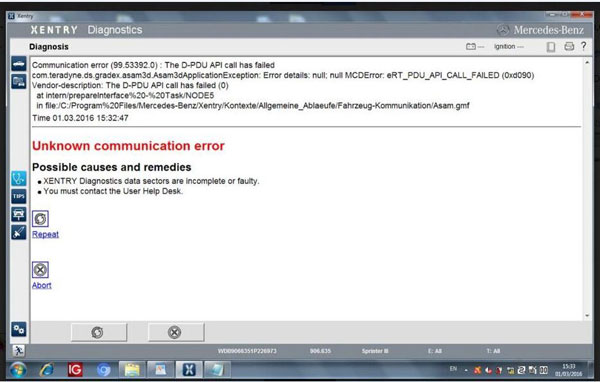Real DoIP Xentry Connect C5 came as the newest star diagnosis system in the year 2017. it’s 1:1 clone of the original. Same as the one produced by French ACTIA Company, can test Engine /Transmission / air conditioning /SRS.ABS/ anti-theft system and OBD-II system, for basic diagnostic, SCN coding & ECU programming.
What’s new? & what is updated, compared with sdconnect c4?
1 This SDconnect C5 is the real version with HQ PCB like the original, not the cheap one made by SD connect PCB.
(attach PCB photos in the last part)
2 support the newest hybrid W222.
3 has an Ethernet switch, which switches the TCP/IP messages in the event of DoIP diagnosis to the vehicle side.
| Electrical Interface | SD Connect C4 | Xentry connect C5 |
| K-LINE | yes | yes |
| CAN | yes | yes |
| DOIP | no | yes |
4 has a qualitative improvement in hardware and software by authorization of diagnostic interface to control the software.
Hardware: The hardware of C5 is better and stable than SDconnect C4
1.OS: Windows Embedded Standard 7(32bit)
1.OS: Windows Embedded Standard 7(32bit)
2.Processor: ArrandaieCeleron P4500 oder P4505(38W TDP)
3.Memory: 4G hard disk with 256GB SSD
4.Display: 128*64 PX
5.Battery: 40 minutes (When CPU capacity to 60%)
6.Weight: 1.9KG
7.Network connection: WLAN : IEEE802.11 a/b/g/n2.4+5GHZ
The way to connect: support wireless connection via 1000M workshop switches, also support wired connection.
Software: All Mercedes diagnostic software 2017.9 is loaded into the Xentry Connect multiplexer itself.
The management software can be installed on any computer with Windows 7 – 32-bit or Windows 8 – 32-bit and serves only for communication with the multiplexer
The licensing system is reworked – now licenses are stored on MB servers – Any license changes are tracked by the multiplexer when connected to the Internet network.
5 at a lower price: the 1:1 clone of the original C5 is much more cheaper than that from the ACTIA Company
Undoubtedly, the original c5 with Panasonic tablet from the ACTIA Company is excellent … But … Its price is disheartening. The cost of the Japanese tablet is realistic to buy pieces of eight new laptops or tablets from other manufacturers.
So , recommend buying an original Xentry connect and 1:1 clone: http://www.obdii365.com/wholesale/wifi-mercedes-benz-c5-sd-connect.html (it’s 1259 usd, the same result as the original), then buy a laptop yourself . the software from which Xentry Connect is managed can be installed without any problems on any computer that has a 32-bit version of Windows 7, Windows 8 or Windows 10. It’s clear with Xentry Connect itself – there’s no alternative .
Attachment: Xentry Connect C5 PCB- real & fake
PCB from real DoIP Xentry Connect C5
This board is verified to work no issues.
PCB from fake SD Connect C5 (actual SD Connect C4 in C5 case)
the fake mb star c5 has nothing update
it is another SD connect c4 with a different look only
fake C5 adopts the same design in appearance as the genuine from French ACTIA Company
same sw, some PCB, same result as SDconnect
So, Why you should buy Xentry connect?
After 2015, all Star Diagnosis equipment is no longer supported. First of all, this means that there is no update of the diagnostic data for the newest cars and their systems, as well as the lack of the possibility of coding and programming of electronic units due to the backlog of the software data level in the device, from data in the electronic control units of the car.
Already at the end of 2014, at most dealerships, almost all of the previously used Star Diagnosis Compact4 with SDConnect DoIP multiplexers were almost completely removed. Instead, dealers received Xentry Kit kits, which include the latest Xentry Connect multiplexers and Xentry Tab tablets from Panasonic. Tablets are custom-made, although they also have a “civilian” version – the Panasonic Toughbook CF-D1, somewhat inferior in terms of battery life to the original Xentry Tab, but it has a much more powerful configuration.
www.obdii365.com