The little VXScan ENET WiFi/USB adapter is tested working with Mercedes Benz Xentry Passthru software on PC. Here’s the guide to set up ENET adapter for Xentry passthru.
This ENET cable can be used with BMW ISTA, VAG ODIS, DTS Monaco programs as well. You can test by your side.
The benefits of ENET adapter with Xentry passthru:
1. For users who got the old none-DoIP MB SD C4/C5 device, you don’t need a brand new DoIP VCI to diagnose DoIP models, just get this cheap dongle as an alternative (for DoIP Mercedes only).
2. If get the dongle, vxscan technician will activate w223 w213 w203 w167 zenzefi license for free
3. If you get yourself Xentry passthru version, vxscan technician will help activate the software
4. It is a versatile adapter. It will also work on iOS, Android phone or tablets. It is compatible with E-SY-S, BimmerCode, Bootmod3, Ethernet, ISTA D, MHD, xHP Flashtool, xDelete, THOR-the M Flasher, BimmerGeeks Pro-Tool, etc. Apps.
5. The dongle is cheap $39.99.
How to Set up VXScan ENET Adapter with Xentry Passthru?
Search WiFi name MHD-ENET and pair with password: 123456789
Once connected, run Xentry ENET WiFi Cars (program to switch J2534 devices)
Select passthru interface as DoIP Only
It will launch Xentry software
Run Zenzef-UI program on the desktop
Xentry will ask you to login with user name and password
Contact sales@obdii365.com for user name and password
Select vehicle model, i.e C class W206 and press Xentry Diagnosis
Load ZenZefi license
Software is ready to use
Run a quick test and then perform the functions you desired.
Read also:
How to Activate Benz W223 C206 W213 W167 License to MB SD C4/C6?



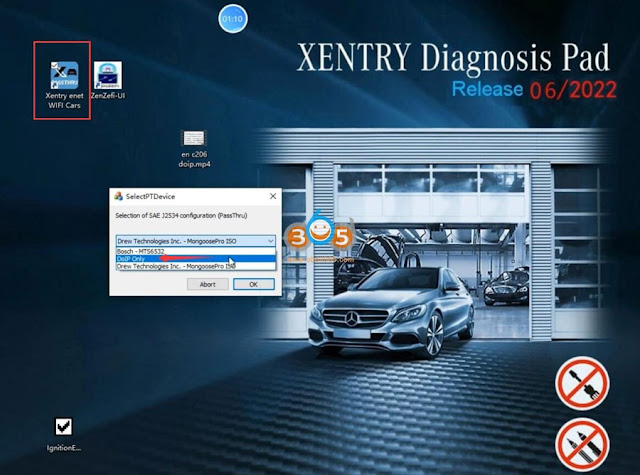

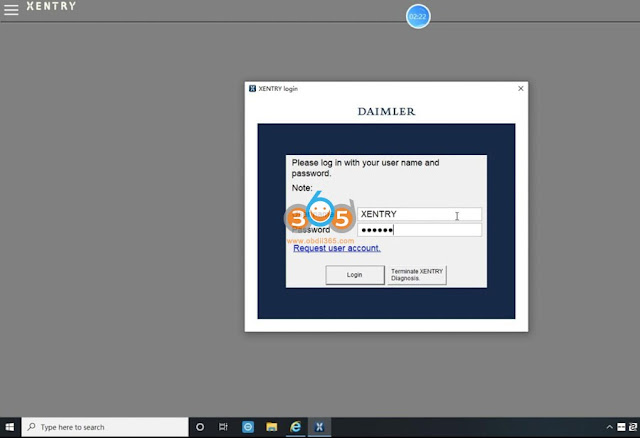



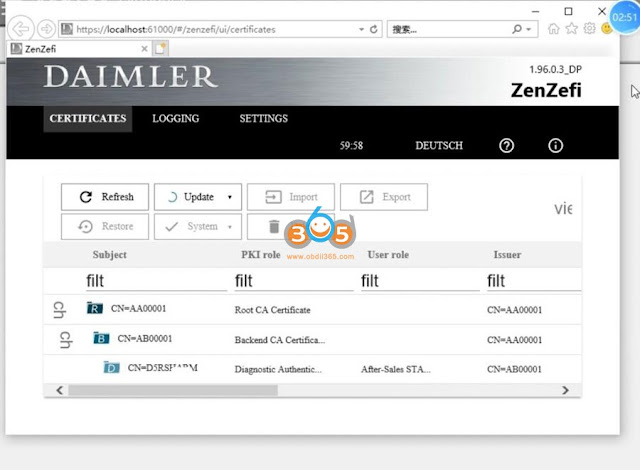
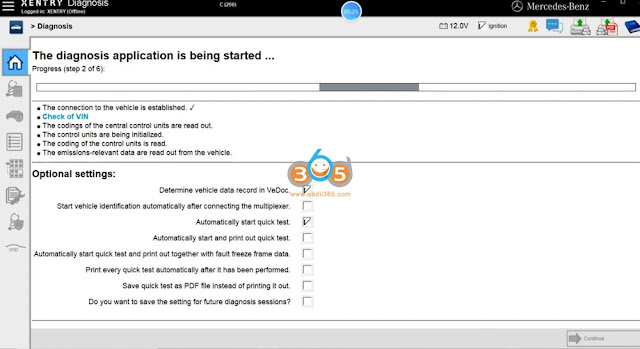
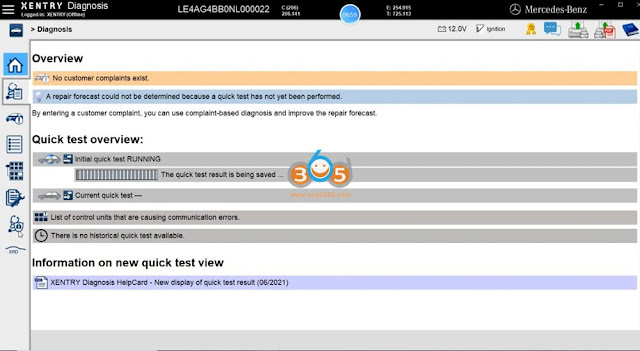

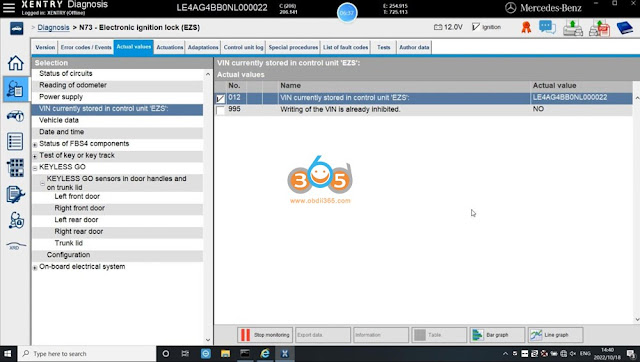
No comments:
Post a Comment
Note: Only a member of this blog may post a comment.