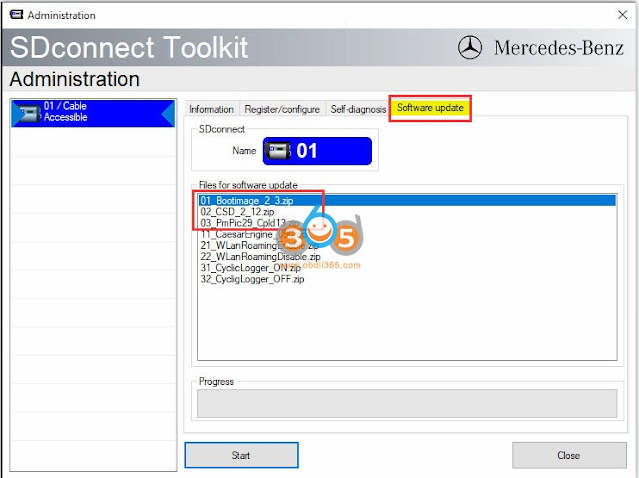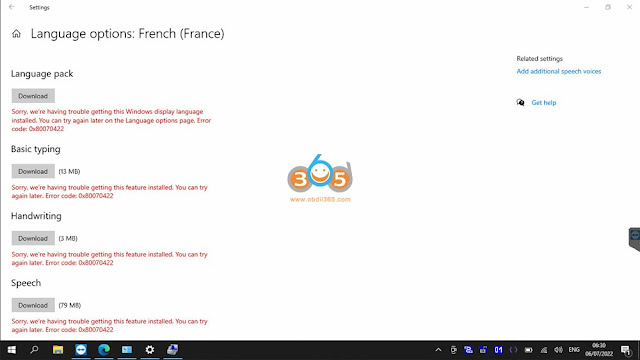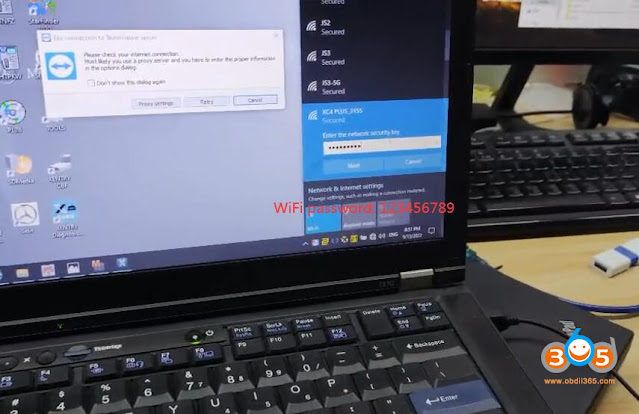Problem:
I have a problem with MB SD C4 DoIP multiplexer. When i open the SDconnect Toolkit, an error occurred.
“Unknown Toolkit COM Server error 801” May I ask how to solve this problem.
Free download error 801 bin file here
https://mega.nz/file/udxC0T4I#Cu5bFZ2CaOHiN6x-oVxrrhfnyS2eDXHUGmIl-YC_RO0
Then replace this bin file in C:\Program Files (x86)\Mercedes-Benz\SDconnect Toolkit
Then Open “TkAdministration” to run an firmware upgrade.
How to Update MB SD C4 Plus DoIP Firmware without Battery?