2020.06 MB Star Xentry diagnostic OpenShell (Windows 7/Windows 10 optional) has been tested and verified working no issue. Activation is required before hooking it up to work.
Software Including:
Xentry OpenShell 2020.06
WIS/EPC 11.2018
HHT-WIN
DTS Monaco 8.13
Vediamo
SDMedia
StarFinder 2016
PL73 etc
XENTRY Diagnostic OpenShell devices:
– MB SD Connect C5
– XENTRY VCI
– eCOM
– XENTRY VCI
– eCOM
*Don’t support offline programming. Online programming need luck.
How to Activate 06.2020 MB Star Xentry & DTS?
Open ConfigAssist on desktop
Copy Hardware ID to Notepad
Open the DTS Monaco 8.13 software on desktop, it will automatically show DTS ID
Copy the ID to Notepad
Send both Hardware and DTS ID to obdii365.com customer service
We’ll send to activation file.
Open the activation file and Copy the ID inside
In ConfigAssist, select StartKey->Manual
Paste xentry activation key here and Save
Xentry activation completed.
Open the activation zip file
Copy the files inside
Paste all these files to C/Program Files/Softing/Diagnostic Tool Set 8/8.13 to activate DTS Monaco
How to Activate 06.2020 MB Star EPC/WIS?
Open EWA on desktop
Enter User: admin and password: 12345
Copy LAN-ID here
Open CarProKey program
Select EPCnet/WISnet program
Paste LAN-ID and generate activation key for EPC WIS
Paste EPC WIS registration key
Copy and paste each into the activation box. And then Save
WIS EPC software activation completed.
Now you can connect sd c4/c5 and set IP to use.
Check video guide, including how to set up IP address.




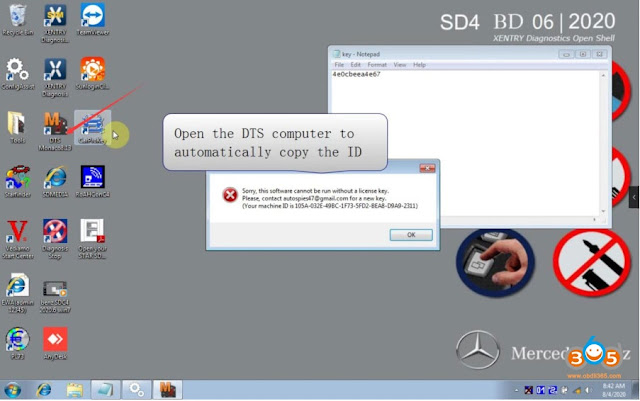









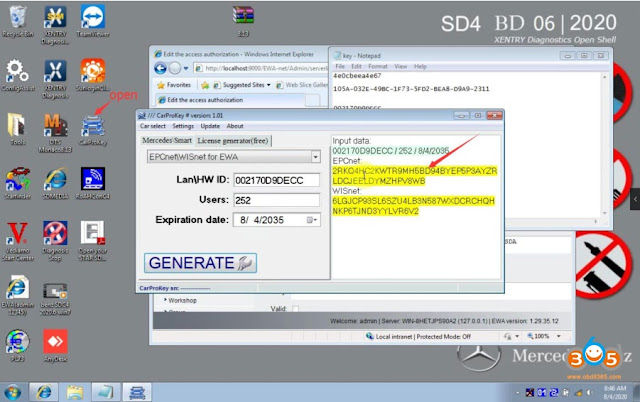

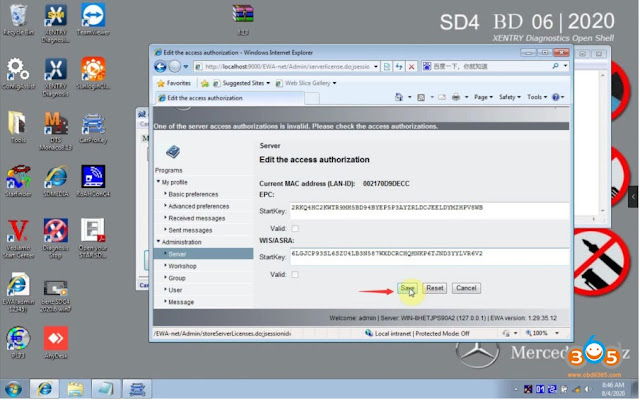
No comments:
Post a Comment
Note: Only a member of this blog may post a comment.