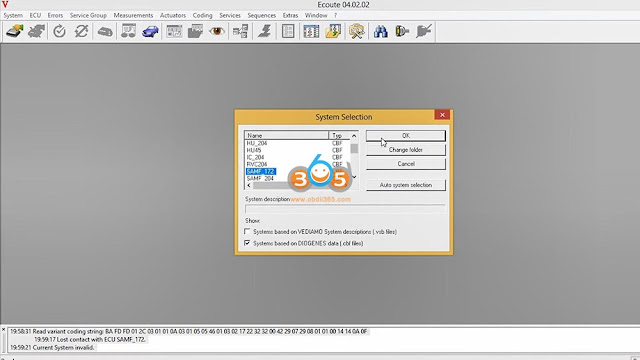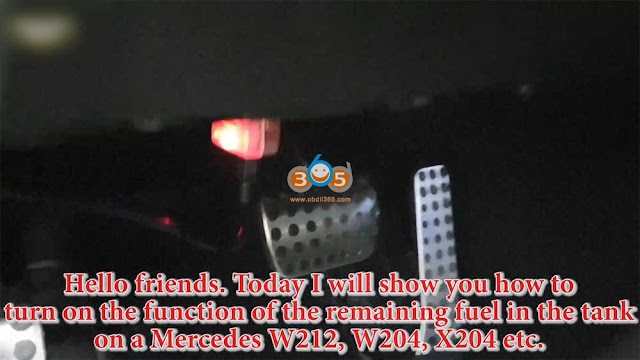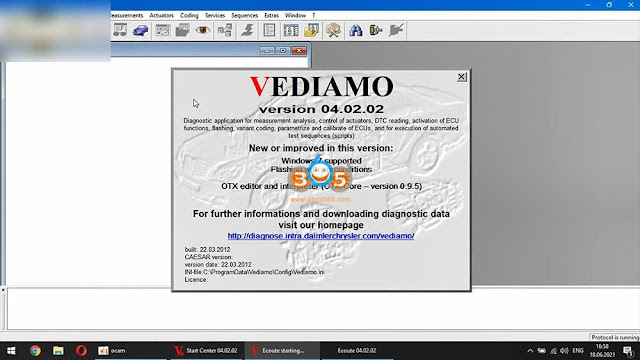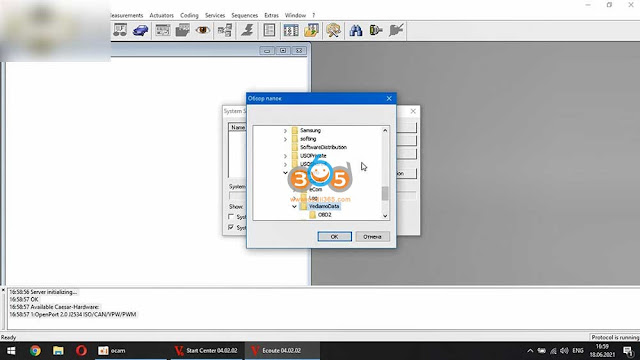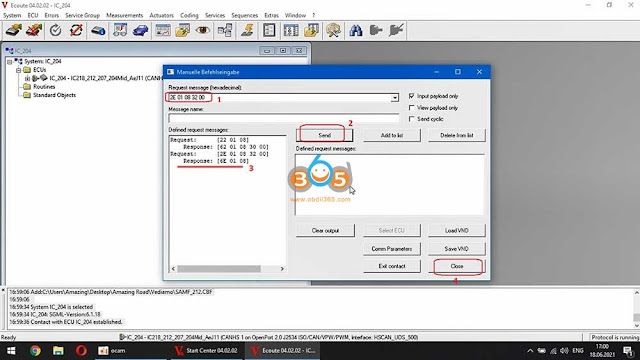Today, I will show you how to use Benz Vediamo engineering software to turn on the function of the remaining fuel in the tank on a Mercedes W212, W204, X204, W218 etc.
Plug a Mercedes Benz diagnostic tool (i.e MB SD Connect C4, C5, Benz DoIP C6 etc) to the car.
Prepare to Enable Hidden Mode Remaining Fuel in the Tank in Liters.
After installing Vediamo engineering software, open the “Start Center 04.02.02”, then click on “Vecoute”.
Enter “System Selection”, tick off ” System based on DIOGENES data (.cbf files), and then click on “Change Folder”, then “VediamoData”, then “Vediamo” and “Ok”.
Choose “IC_204”, the list of CBF file for other models will be here:
BF IC204 – Mercedes W212 (E), W204 (C), X204 (GLK), W197 (SLS), W218 (CLS)
CBF IC213 – Mercedes W205 (C) facelift, W217 (CL) facelift, W222 (S) facelift, W213 (E), W238
(CLS), X253 (GLC) facelift, W257 (E Cabrio), W463 (G)
CBF IC177 – Mercedes W177 (A), W118 (CLA), W167 (GLE), W213 (E) facelift
CBF IC222 – Mercedes W205 (C) preface, W217 (S Cabrio) preface, W253 (GLC) preface,
V222 (maybach), C190 (AMG GT), W447 (V)
CBF IC172 – Mercedes W463 (G), W166 (GLS/ML), W292 (ML), W176 (A), W246 (B), W156 (GLA),
W117 (CLA), R231 (SL), R172 (SLK), X204 (GLK)
Click on the third icon (in red circle below) and then “ECU” option to select “Manual Command Input…”
Input “22 01 08” under request message (Hexadecimal), then click on “Send”.
If here you have 20, 30, 40 etc. then this function is disabled for you.
To write the code and enable the function, 2E and add 2 (that is, there will already be 32).
Expand menu of ECUs.
Click on the fourth icon “Exit ECU contact”.
Next step is to back to the car, insert the key into the ignition and turn on.
Ok, job is done! This is a very useful feature.
Good to know:
MB SD C4, C5, Benz DoIP C6 all comes with Vediamo engineering software.
http://blog.obdii365.com/2021/11/01/vediamo-enable-hidden-mode-remaining-fuel-in-the-tank-on-mercedes/