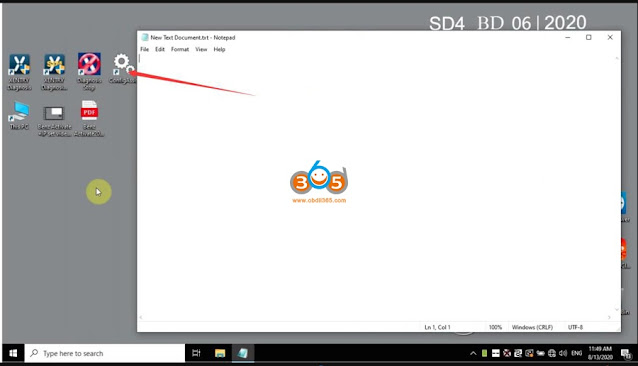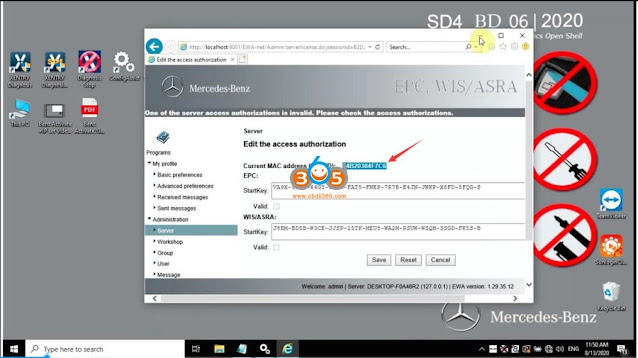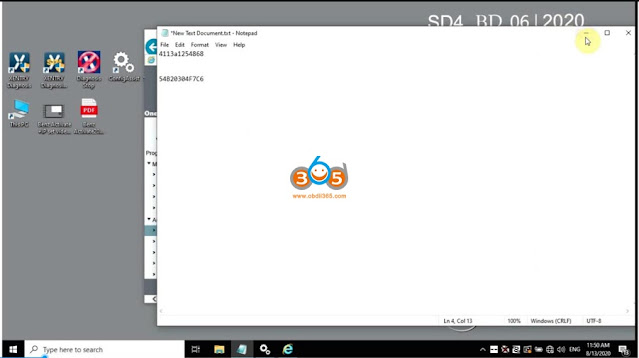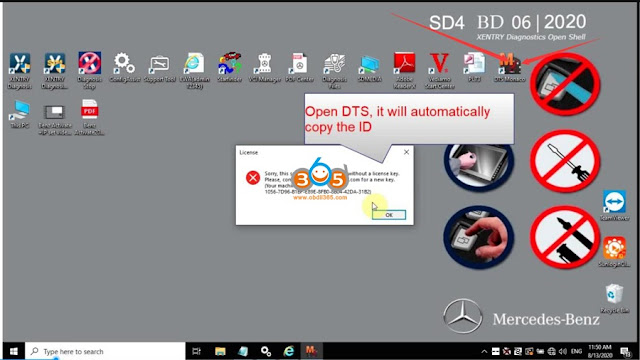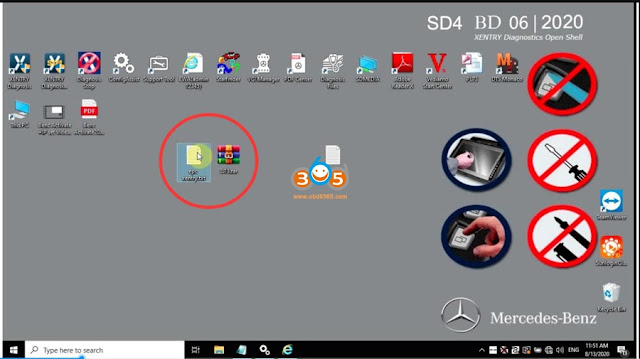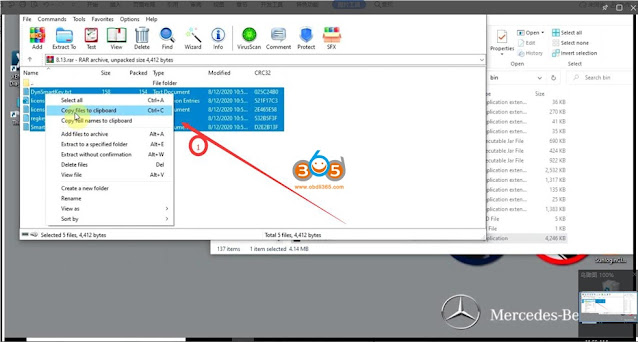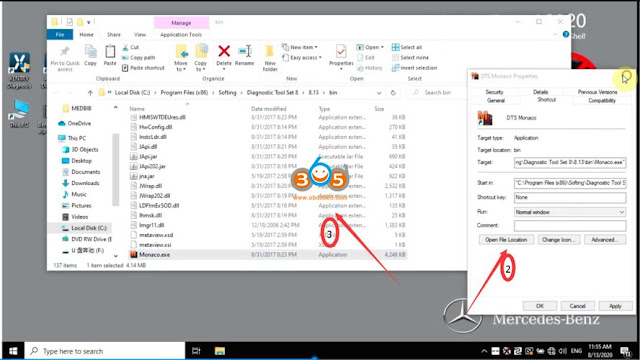MB Star diagnostic Xentry 03.2021 release is now available, so far everything works as before …..It is confirmed working perfectly with 12v 24 Mercedes car, Bus, truck, Sprint, Smart from 1998 to 2020 year.
Firstly, let’s have an overview of the newest software version.
Xentry 03.2021
DAS 03.2021
EPC 11.2018
WIS 11.2018
SDmedia offline 2014
Vediamo 5.01.01
Vediamo Database 2019
Star Finder 2008 & 2016
PL73 2019
DTS Monaco 8.13.029
Notes:
- Available with SSD Win10 version and HDD Win10 version.
- Online programming: working
- HHT-WIN is not included in this version.
Workable MB Start SD C4 hardware:
DOIP MB SD C4 Plus (Item No. SP100-ES) ,Hot
MB SD Connect C5 (Item No. SP255-S), Hot
SD C5 + SSD software + Lenovo laptop (Item No. PP04), Best
SD Connect C4 (Item No. SP100-B)
DOIP MB SD C4 Plus + Lenovo laptop (Item No. SP100-ES-SO489), Best
MB SD C5 +Panasonic laptop with pre-installed software (Item No. SP255-SO321-C), Best
Languages:
English, Croatian, Czech, Danish, Dutch, Finish, French, German, Greek, Hungarian, Italian, Japanese, Korean, Polish, Portuguese, Romanian, Russian; Spanish, Swedish, Turkish, Chinese.
How to activate Xentry 03.2021?
same procedure as xentry 06.2020.
1.Open “ConfigAssist “software.
- Record the Hardware ID.
- Open EWA.
- Record the LAN-ID.
Now we have Hardware ID and LAN-ID.
- Open the DTS software, it will automatically copy the ID.
- Send the 3 IDS to the dealer.
- Open the activation file that obdii365.com engineer sent you, to copy the ID inside.
- Click here.
- Paste my Activation Code here and click on “Save”.
- Open the activation file we gave you.
11.Copy the files inside
- 12.Go to the C disk, open the “DTS” Software installation directory
Pasting
Enjoy!