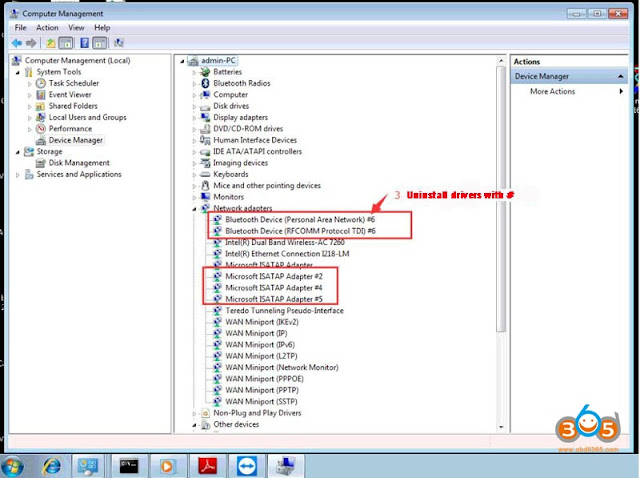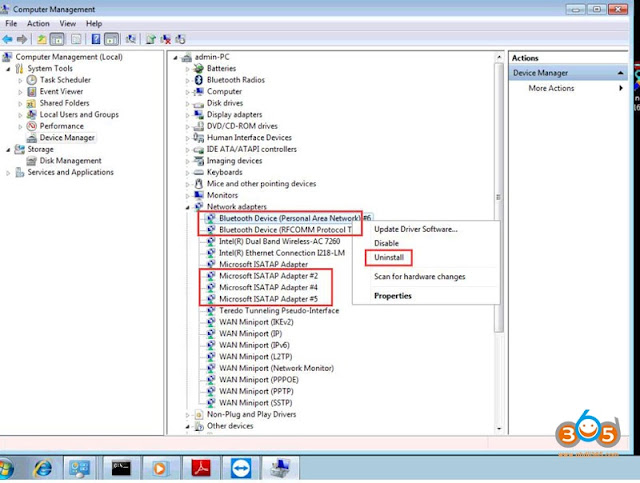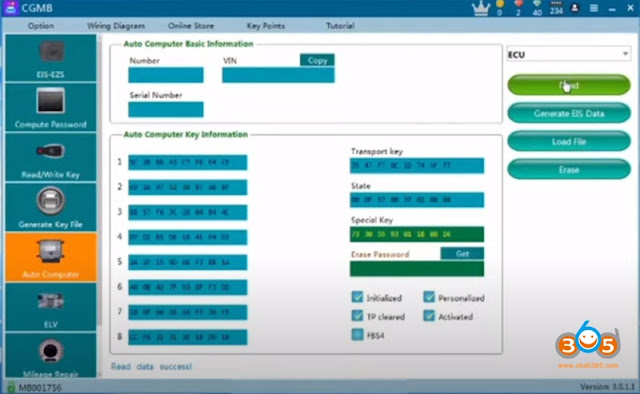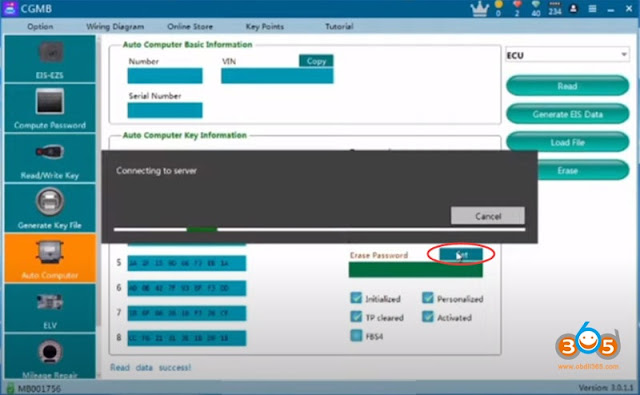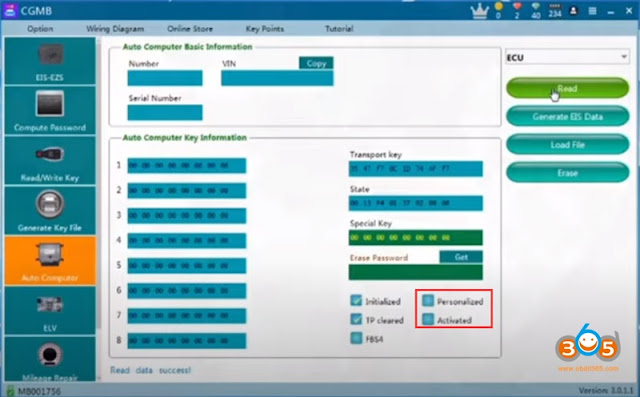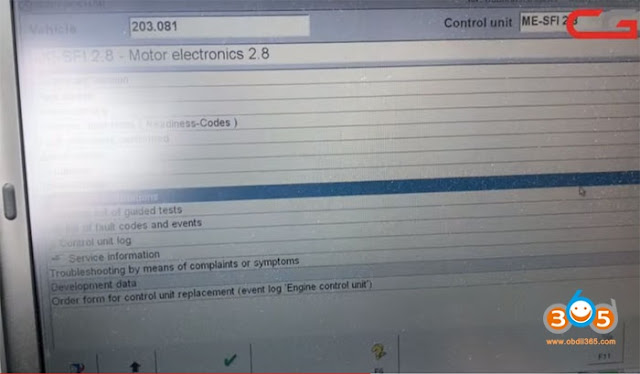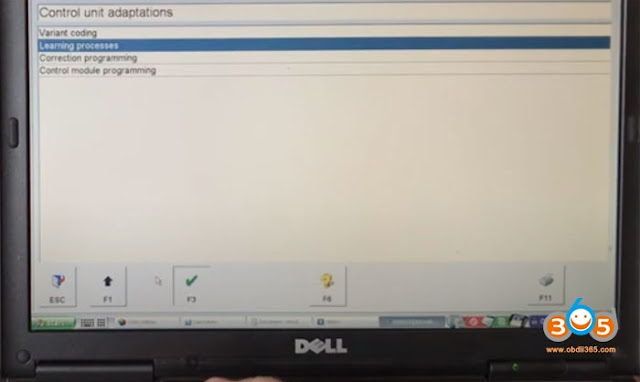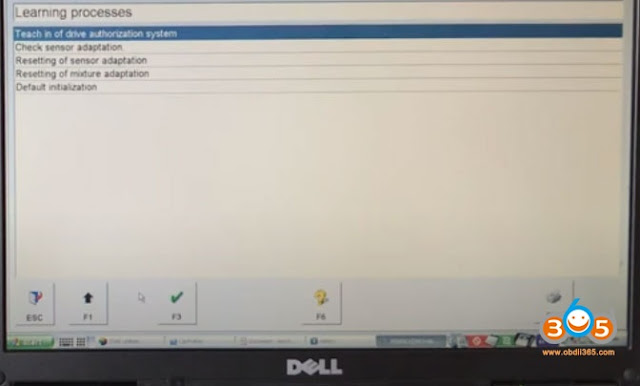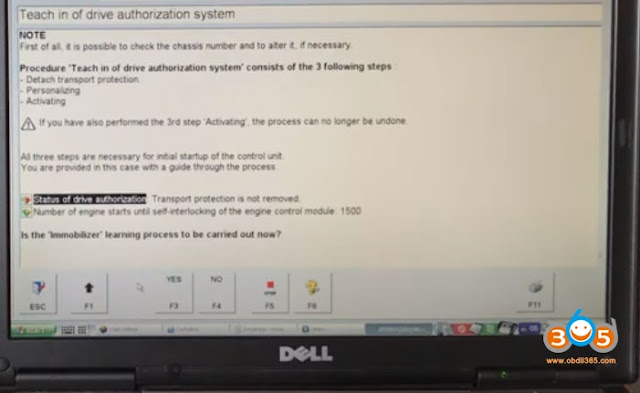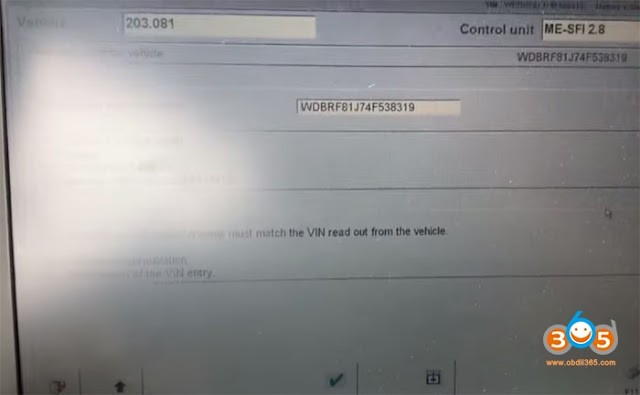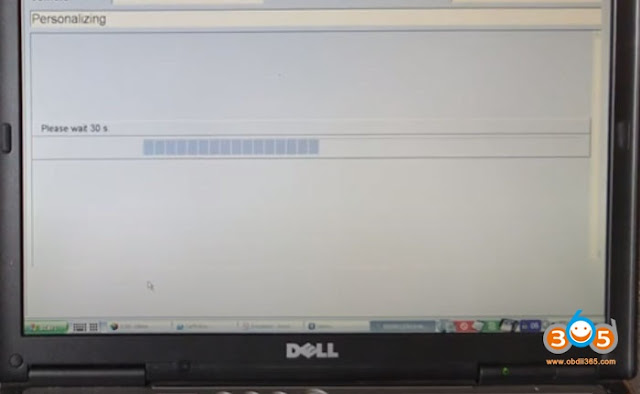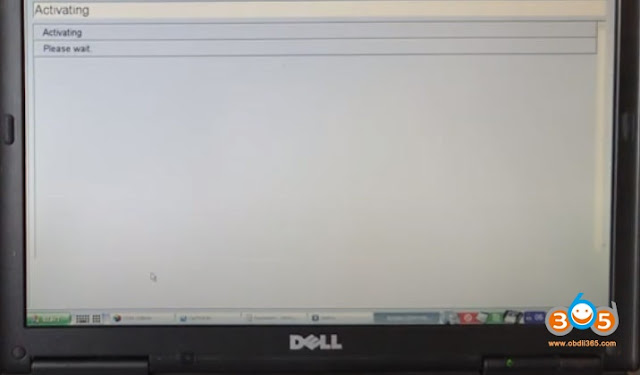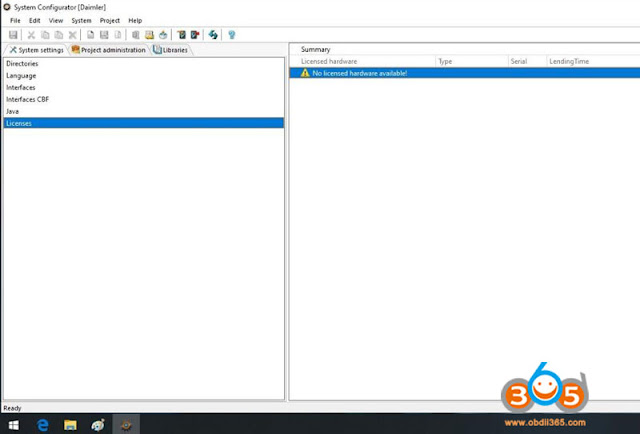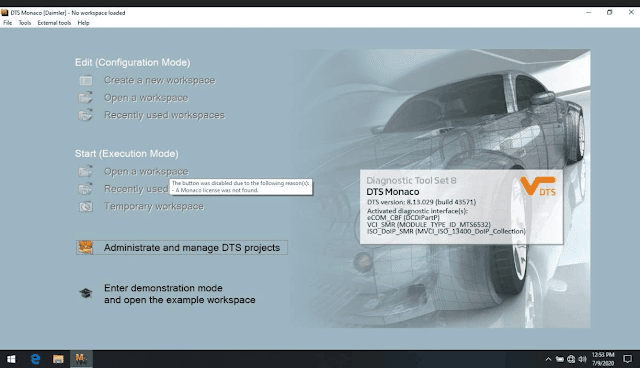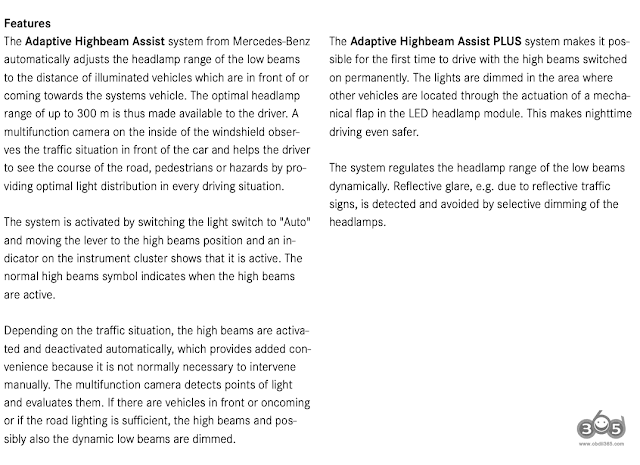Car model: Mercedes Benz W213
Purpose: Unlocking the full functions of the multi-beam LED headlights
Why need it?
Once you’ve used it, you’ll NEED it. It’s incredible to have the high beams on in traffic and be able to see 3 to 4 cars ahead.
Best example is coming down my street behind a car, then having that car turn into a driveway with a curtain of light opening 1 foot behind it.
It is really impressive, the difference. I notice that signs on the side of the road are much more illuminated. I was on a tight left-hand sweeper on a parkway – there was a car about 200 feet in front of me and you could see the entire curve (up to the car in front).
HLI_FL253.smr-d (Headlamp Interface Front Left)
HLI_FR253.smr-d (Headlamp Interface Front Right)
coding sections: IHC + SAMF + IC + MPC
Method 2: buy Mercedes MULTIBEAM LED Activator, OBD-2 plug-and play system (Price $510.00 + $39.99 shipping)
The US and Euro headlights are the same, but the module upgrades from 608 (AUTOMATIC HIGH BEAM SWITCH) to 628 datacode (AUTOMATIC HIGH BEAM SWITCH PLUS)
here’s the difference:
Method 3:
on MHH auto they sell tunes for $99 + coding for $99 as well. $99 is a good price. somebody will teamviewer into your computer and do variant coding for this in 9 seconds.
Method 4: local MB aftermarket
I contacted my local MB aftermarket specialist who can also unlock the feature to its full functionality. It costs $300 Cdn + taxes or roughly $250 US.
Read me:
some of the light functions in the description are already programmed. For example, my Canadian car has active light function and cornering light function, the other stuff I’m not sure on but definitely not the assist plus.
Question followed: I don’t know what differences are in the US vs. Canadian cars. Obviously the US cars are affected by those antiquated regulations (but sounds like you have some of those antiquated regulations in Canada too – otherwise we wouldn’t be having this discussion). My 2019 has high beams that auto dim and perhaps has some cornering lighting?
I’m just surprised that these functions can be activated in software via a flag/switch. I was under the impression that additional software was required. So certainly very interested to see whether this works.
Answer: It works…. I just installed my module
I have the ILS package on my USDM S213 which means
1. cornering illumination
2. automatic highbeams
Added by the module
1. more cornering illumination including vertical range in the direction of the turn (USDM is same cutoff as low beams)
2. “Boxing out” of oncoming cars/cars in front + extended beam range
3. Rain light (tested by putting water on windshield) adds illumination to the sides much like fog lights
Enjoy!