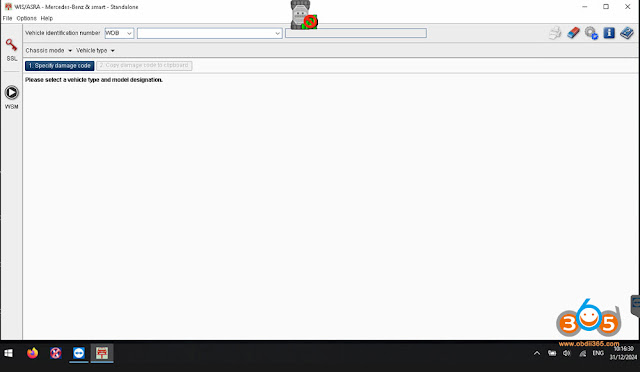Some users reported the Benz xentry system WIS asra wiring diagrams are missing.
For VXDIAG devices (VCX SE Benz/Benz C6)
Download new WIS2025.exe patch.
Put the new patch to desktop and run it. Resolved.
For MB SD Connect C4 DoIP/Super MB Pro M6+
Follow this way to activate WIS again.
Delete two license files in Benz/ProgramData/LicDir folder
Run MB Star ConfigAssist program->
Select the device type as SDConnect.
Hit OK
Select Configure.
Select Manual Starkey source
Copy and paste the Startkey in the ConfigAssist notepad.
StartKey installed successfully.
Then go to Benz/ProgramData/LicDir folder, you will see license file lic_key_2.dat.
Check the license key. It is the old Startkey.
Open wis lic Notepad, copy and replace the new Startkey to the lic_key_2.dat notepad.
Here is the new Startkey in wis_lic Notepad:
“97v6c4lrpeuernarx2w9vsby6k2ccv97q6dmk936u7ky46hjpbczl84gpg9laacfu9eaae69btqmxz4su524csaprdxvqdehg8raeukqluzszu2y4pmhn5qwrgg9mls”
Copy and paste the lic_key_2.dat file in the same folder.
Rename the copied file to lic_key_2.x47111

Right-click lic_key_2.x47111 file, go to Properties->General, make this file Read-Only and Apply.
Now WIS is ready to use and you will see the wiring diagram without problem.